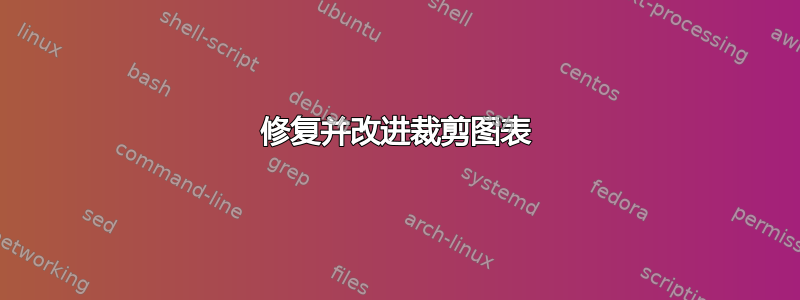
我尝试绘制此图,并以不同的方式绘制;但是,当将其添加到我的书籍模板时,它会超出范围,因此我尝试显示一个独立的图,但它看起来被裁剪了。我该如何:
- 修复图表的裁剪
- 改进它,使它看起来更接近原版,或者目前是否可以接受?
我的代码
\documentclass[preview]{standalone}
\usepackage{smartdiagram}
\usesmartdiagramlibrary{additions}
\usetikzlibrary{arrows,quotes,calc,decorations.text,positioning}
\begin{document}
\begin{figure}[h]
\centering
\smartdiagramset{uniform color list=teal!60 for 7 items,
module x sep=3.75,
back arrow distance=0.75,
sequence item border color=black,
uniform arrow color=true,
arrow color=gray!50!black,
circular distance=5cm,
font=\large,
text width=2.5cm,
module minimum width=2.5cm,
module minimum height=1.5cm,
arrow line width=2.5pt,
arrow tip=to,
}
\smartdiagramadd[circular diagram:clockwise]{
Designing \& manufacturing,Distribution,Consumption \& Use,Disposal, Recycling,Raw material processing
}
{}
\begin{tikzpicture}[overlay]
\draw[stealth-,
line width=1mm,
red!40,
dashed,
postaction={decorate,
decoration={text along path,
text align={left indent={.1\dimexpr\pgfdecoratedpathlength\relax}},
text={Landfill},
raise=5pt}}]
([xshift=-4cm,yshift=-2cm]module5.south) to[out = 0, in = 270, looseness = 1.91] (module5.south);
\draw[-stealth,
line width=1mm,
red!40,
dashed,
postaction={decorate,
decoration={text along path,
text align=center,
text={Renewable resources},
raise=5pt}}]
(module5.south west) to[out = 225, in = 180, looseness = .975] (module6.west);
\draw[stealth-,
line width=1mm,
red!40,
dashed,
postaction={decorate,
decoration={text along path,
text align=center,
text={Non-renewable resources},
raise=5pt}}]
([xshift=-6cm,yshift=-2cm]module1.south) to[out = 0, in = 180, looseness = 1.1] (module1.west);
\draw[-stealth, %bend left=15
line width=1mm,
red!40,
dashed,
postaction={decorate,
decoration={text along path,
text align=center,
text={Manufacture and refurbish},
raise=5pt}}]
([xshift=.5cm]module5.north west) to[bend left=15,out = 105, in = 205, looseness = .75] ([xshift=.5cm]module2.south west);
\draw[-stealth,
line width=1mm,
red!40,
dashed,
postaction={decorate,
decoration={text along path,
text align=center,
text={Share},
raise=5pt}}]
(module3.south west) to[out = 225, in = 135, looseness = 4] (module3.north west);
\draw[-stealth,
line width=1mm,
red!40,
dashed,
postaction={decorate,
decoration={text along path,
text align={left indent={.45\dimexpr\pgfdecoratedpathlength\relax}},
text={Reuse and redistribute},
raise=5pt}}]
([xshift=-.75cm]module3.south) to[out = 270, in = 240, looseness = 3] (module2.south);
\draw[stealth-,
line width=1mm,
red!40,
dashed,
postaction={decorate,
decoration={text along path,
text align=center,
text={Repair product life extension},
raise=-15pt}}]
(module2.north east) to[out = 75, in = 315, looseness = 1.75] (module3.south east);
% \draw[help lines, gray, dashed, step=1] (0,0) grid (14,12);
\end{tikzpicture}
\end{figure}
\end{document}
答案1
这是一个使用 TikZ 几乎绘制原始图表的想法。
不幸的是,三角帽箭头没有实现double虽然我们可以用两条单独的路径来修改,但内部路径也用于text along path装饰。
这使用一个循环,我们在每个项目中指定两个变量:它应该使用的角度和文本。角度总和应为 360。PGFMath 函数(但它们是常量)用于更改内箭头的半径或缩进。我对三角学不感兴趣R,所以请随意调整它们,以使箭头看起来不错。startIndtotalInd
对于圆形箭头之间的连接,我使用样式为每个圆弧插入坐标。虽然我们不用每个圆弧,但我们可以为每个圆弧分配 5 个或 10 个坐标,这是非常繁琐的输入。Arc coordinates i
举个例子,我建立了一个从 Disposal 到 Design & Manfacturing 的连接。按照预览中的方式进行连接并不简单,因为它覆盖了目标,并使用了一个非常特殊的箭头尖,而这在普通的 TikZ 中是没有的(但使用harpoonedTriangle尖头可能会有)。
代码
\documentclass[tikz]{standalone}
\usetikzlibrary{arrows.meta, backgrounds, bending, decorations.text, quotes}
\begin{document}
\begin{tikzpicture}[
Every Arc/.style={
arrows=[bend], Triangle Cap[reversed]-Triangle Cap},
every Arc/.style ={Every Arc, line width=10mm},
every Arc'/.style={
Every Arc, line width=9mm,
/utils/exec=\pgfmathsetmacro\c{#1/10*100+20}, draw=white!\c!black},
text decoration/.style={decoration={
name = text along path, text={#1}, raise=-.35em, text align={align=center}}},
decoration={text color=white},
Arc 1'/.style={decoration=reverse path},
Arc 2'/.style={decoration=reverse path},
Arc 6'/.style={decoration={reverse path, text color=black}},
declare function={R=5; startInd = 1.5; totalInd = 2.5;},
radius = R,
Arc coordinates 1/.style={insert path={coordinate[midway] (Arc-1)}},
Arc coordinates 4/.style={insert path={coordinate[near end] (Arc-4)}},
]
\sffamily
\foreach[
count=\i from 1,
remember=\ARC as \prevARC (initially 290),
] \ARC/\TEXT in {
40/DISPOSAL,
45/RECYCLING,
80/RAW MATERIAL PROCESSING,
75/DESIGN {\&} MANUFACTURING,
45/DISTRIBUTION,
75/CONSUMPTION {\&} USE}{
\draw[every Arc=\i, Arc \i/.try] (\prevARC :R) arc [start angle=\prevARC, delta angle=-\ARC ];
\draw[every Arc'=\i, Arc \i'/.try] (\prevARC-startInd:R) arc [start angle=\prevARC-startInd, delta angle=-\ARC+totalInd]
[sloped, allow upside down, nodes={yshift=+-5mm}, Arc coordinates \i/.try]
[postaction=decorate, text decoration/.expand once=\TEXT];
\pgfmathsetmacro\ARC{\prevARC+-\ARC}
}
\scoped[
on background layer,
every edge/.append style={line width=4mm, line cap=rect, postaction=decorate},
arrows={-Triangle Cap[cap angle=30, sep=+1mm, bend]},
edge quotes mean={text decoration={#1}}
] \small
\path (Arc-1) edge[bend left=60, "remanufacture {\&} refurbish"] (Arc-4)
;
\end{tikzpicture}
\end{document}
输出
答案2
我的代码
\documentclass[tikz]{standalone}
\usetikzlibrary{arrows.meta, backgrounds, bending, decorations.text, quotes}
\begin{document}
\definecolor{vcolor}{rgb}{0,0.5,0}
\begin{tikzpicture}[
Every Arc/.style={
arrows=[bend], Triangle Cap[reversed]-Triangle Cap},
every Arc/.style ={Every Arc, line width=10mm},
every Arc'/.style={
Every Arc, line width=9mm,
/utils/exec=\pgfmathsetmacro\c{#1/10*100+20}, draw=green!\c!blue},
text decoration/.style={decoration={
name = text along path, text={#1}, raise=-.35em, text align={align=center}}},
decoration={text color=white},
Arc 1'/.style={decoration=reverse path},
Arc 2'/.style={decoration=reverse path},
Arc 6'/.style={decoration={reverse path, text color=black}},
declare function={R=5; startInd = 1.5; totalInd = 2.5;},
radius = R,
Arc coordinates 1/.style={insert path={coordinate[midway] (Arc-1)}},
Arc coordinates 2/.style={insert path={coordinate[pos=.2] (Arc-2)}},
Arc coordinates 3/.style={insert path={coordinate[pos=.8] (Arc-3)}},
Arc coordinates 4/.style={insert path={coordinate[near end] (Arc-4)}},
Arc coordinates 5/.style={insert path={coordinate[near end] (Arc-5)}},
Arc coordinates 6/.style={insert path={coordinate[near end] (Arc-6)}},
]
\draw[-stealth,
line width=1mm,
vcolor,
dashed,
postaction={decorate,
decoration={text along path,
text align={center},text color=black,
text={Renewable resources},
raise=5pt}}]
(-4,-3.8) to[out = 225, in = 135, looseness = 2] (-5.1,2);
\draw[-stealth,
line width=1mm,
vcolor,
dashed,
postaction={decorate,
decoration={text along path,
text align=center,,text color=black,
text={Renewable resources},
raise=5pt}}]
(2.1,-3.9) to[out = 150, in = 180, looseness = 1.25] (4.3,1.2);
\draw[-stealth,
line width=1mm,
vcolor,
dashed,
postaction={decorate,
decoration={text along path,
text align=center,,text color=black,
text={Repair product life extension},
raise=5pt}}]
(2.5,-3.75) to[out = 150, in = 165, looseness = 1.25] (4.5,-.1);
\draw[-stealth,
line width=1mm,
vcolor,
dashed,
postaction={decorate,
decoration={text along path,
text align=center,,text color=black,
text={Share},
raise=5pt}}]
(2.75,-3.5) to[out = 150, in = 150, looseness = .875] (4.35,-1.1);
\draw[-stealth,
line width=1mm,
vcolor,
dashed,
postaction={decorate,
decoration={text along path,
text align=center,,text color=black,
text={Manufacture and refurbish},
raise=5pt}}]
(0,-4.425) to[out = 135, in = 200, looseness = 1.02] (1,4.4);
\draw[stealth-,
line width=1mm,
vcolor,
dashed,
postaction={decorate,
decoration={text along path,
text align=center,,text color=black,
text={Landfill},
raise=5pt}}]
(-6,-6) to[out = 5, in = 200, looseness = 1.502] (-3,-4.5);
\draw[stealth-,
line width=1mm,
vcolor,
dashed,
postaction={decorate,
decoration={text along path,
text align=center,,text color=black,
text={Non-renewable resources},
raise=5pt}}]
(-7.5,6) to[out = 5, in = 180, looseness = 1.50] (-3.75,4);
\draw[step=1.0,black,thin] (-8,-8) grid (8,8);
\sffamily
\foreach[
count=\i from 1,
remember=\ARC as \prevARC (initially 290),
] \ARC/\TEXT in {
40/DISPOSAL,
45/RECYCLING,
80/RAW MATERIAL PROCESSING,
75/DESIGN {\&} MANUFACTURING,
45/DISTRIBUTION,
75/CONSUMPTION {\&} USE}{
\draw[every Arc=\i, Arc \i/.try] (\prevARC :R) arc [start angle=\prevARC, delta angle=-\ARC ];
\draw[every Arc'=\i, Arc \i'/.try] (\prevARC-startInd:R) arc [start angle=\prevARC-startInd, delta angle=-\ARC+totalInd]
[sloped, allow upside down, nodes={yshift=+-5mm}, Arc coordinates \i/.try]
[postaction=decorate, text decoration/.expand once=\TEXT];
\pgfmathsetmacro\ARC{\prevARC+-\ARC}
}
\end{tikzpicture}
\end{document}
答案3
以下答案使用轮图包,是我写的。
弧线中的文本被赋予键。此文本的方向取决于键中使用的arc data弧线中间的角度。此文本以 为弧线的中心。\WCmidanglearc data dirarc data pos=0.5
用键获得弧之间的间隙gap。
箭是用钥匙获得的slices arrow。
箭头的长度取决于使用键的文本的宽度value=width("\WCvarA")。
\documentclass[border=6pt]{standalone}
\usepackage{wheelchart}
\usetikzlibrary{decorations.text}
\begin{document}
\begin{tikzpicture}
\sffamily
\wheelchart[
arc data=\WCvarA,
arc data angle shift=6,
arc data dir={\WCmidangle<180?1:-1},
arc data pos=0.5,
arc data style={text color=white},
data=,
gap,
radius={3}{4},
slices arrow={1}{0},
slices style={
fill=white!\fpeval{(\WCcount/\WCtotalcount)*70}!black,
draw=black
},
start angle=-75,
value=width("\WCvarA")
]{%
Disposal,
Recycling,
Raw material processing,
Design {\&} manufacturing,
Distribution,
Consumption {\&} Use%
}
\end{tikzpicture}
\end{document}







