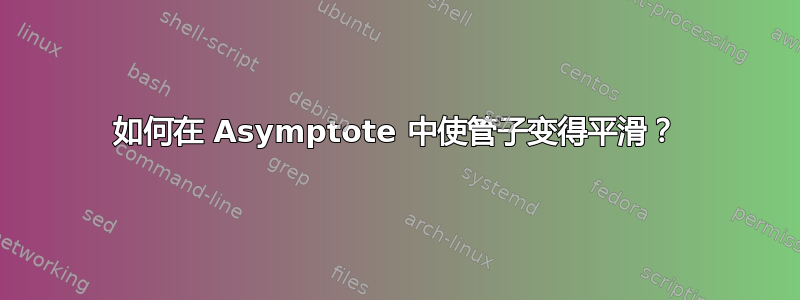
这个管道是围绕一条有 1200 个点的路径构建的:
它的渲染有点慢(我想生成几个这样的管子来制作动画),而且管子不够平滑(如果放大到一定程度)。有没有办法在不添加更多点的情况下使其平滑?
settings.render = 4;
settings.outformat = "eps";
import tube;
import graph3;
size(200,0);
currentprojection = orthographic(4,4,4);
currentlight = light((100,100,100));
currentlight.background = rgb("363940ff");
real f(real x, real t) {
return x + 7.0*sin(x/12.0 + t) - 7.0*t;
}
triple g(real u, real t) {
real fu = f(u, t);
real h = (7.0 + 2.0*cos(fu));
real x = h * cos(u/12.0);
real y = h * sin(u/12.0);
real z = 2.0*sin(fu);
return (x, y, z);
}
path3 rotoidePath(real t, int n) {
path3 out;
for(int i = 0; i <= n; ++i) {
real u = 24*pi * i/n;
out = out .. g(u, t);
}
return out;
}
draw(
tube(rotoidePath(1.0, 1200), scale(0.3)*unitcircle),
rgb(139, 0, 139), render(compression = Low, merge = true)
);



