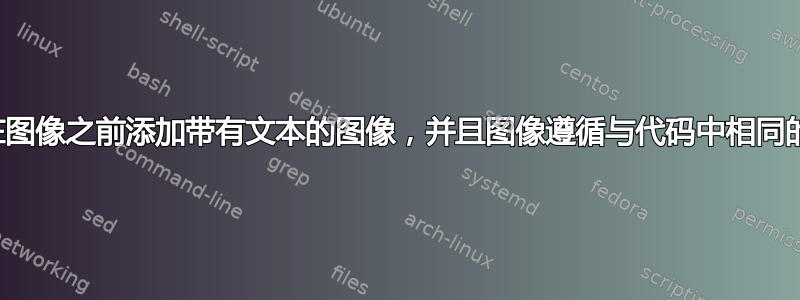
我有一些显示结果的图表,我想按特定顺序添加图像,并在图像前添加一些说明性文字。这是我的代码,但图像显示的顺序很奇怪,因为它们不遵循代码中表达的线性。
This is some text and I want the images to follow each other in the same order as represented in this code.
\begin{figure}[!h]
\includegraphics[width=8cm]{img1.png}
\caption{}
\label{fig:mesh1}
\end{figure}
If the image does not fit in the page, then it should continue to the next page, but the order is important.
\begin{figure}[!h]
\includegraphics[width=8cm]{img.png}
\caption{}
\label{fig:mesh1}
\end{figure}
Text for figure 3
\begin{figure}[!h]
\includegraphics[width=8cm]{img2.png}
\caption{}
\label{fig:mesh1}
\end{figure}
编辑:我忘了提到我正在使用 IEEE 期刊模板,所以也许这也与它有关。


