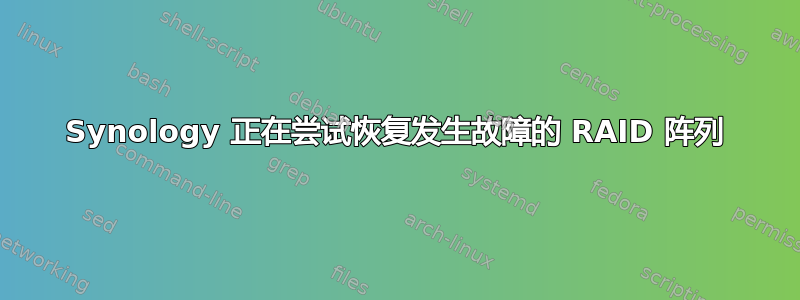
所以我设法销毁了我的部分数据...我有一个 ds916+,想要从驱动器中恢复数据,我订购了一个新驱动器,因为一个驱动器出现故障,另一个驱动器在重新同步期间出现故障...所以,双磁盘故障。
我现在在这里:
root@NAS:~# mdadm --detail /dev/md2
/dev/md2:
Version : 1.2
Creation Time : Sat Mar 3 14:15:17 2018
Raid Level : raid10
Array Size : 3897385088 (3716.84 GiB 3990.92 GB)
Used Dev Size : 1948692544 (1858.42 GiB 1995.46 GB)
Raid Devices : 4
Total Devices : 3
Persistence : Superblock is persistent
Update Time : Wed Apr 14 21:28:42 2021
State : clean, FAILED
Active Devices : 3
Working Devices : 3
Failed Devices : 0
Spare Devices : 0
Layout : near=2
Chunk Size : 64K
Name : NAS:2 (local to host NAS)
UUID : 928d46c6:72c08f44:8997f935:c9c219cf
Events : 11818
Number Major Minor RaidDevice State
0 8 3 0 active sync set-A /dev/sda3
1 8 19 1 active sync set-B /dev/sdb3
- 0 0 2 removed
3 8 51 3 faulty active sync set-B /dev/sdd3
现在,当我执行以下操作时:
mdadm --manage /dev/md2 --add /dev/sdc3
该驱动器被添加为备用驱动器:
root@NAS:~# mdadm --detail /dev/md2
/dev/md2:
Version : 1.2
Creation Time : Sat Mar 3 14:15:17 2018
Raid Level : raid10
Array Size : 3897385088 (3716.84 GiB 3990.92 GB)
Used Dev Size : 1948692544 (1858.42 GiB 1995.46 GB)
Raid Devices : 4
Total Devices : 4
Persistence : Superblock is persistent
Update Time : Wed Apr 14 21:28:12 2021
State : clean, FAILED
Active Devices : 3
Working Devices : 4
Failed Devices : 0
Spare Devices : 1
Layout : near=2
Chunk Size : 64K
Name : NAS:2 (local to host NAS)
UUID : 928d46c6:72c08f44:8997f935:c9c219cf
Events : 11817
Number Major Minor RaidDevice State
0 8 3 0 active sync set-A /dev/sda3
1 8 19 1 active sync set-B /dev/sdb3
- 0 0 2 removed
3 8 51 3 faulty active sync set-B /dev/sdd3
4 8 35 - spare /dev/sdc3
我想要实现的是,sdc3 将跳回到它的位置,这样我希望能够访问一些数据,驱动器在更换之前可以正常工作。
此外,以下 mdadm 命令不起作用:
root@NAS:~# mdadm --manage /dev/md2 --re-add /dev/sdc3
mdadm: --re-add for /dev/sdc3 to /dev/md2 is not possible
以下还有一些可能有帮助的附加信息:
root@NAS:~# mdadm --examine /dev/sdc2
/dev/sdc2:
Magic : a92b4efc
Version : 0.90.00
UUID : fea95269:e7e6ab4e:cced5de7:ca715931 (local to host NAS)
Creation Time : Sat Jan 1 01:00:09 2000
Raid Level : raid1
Used Dev Size : 2097088 (2047.94 MiB 2147.42 MB)
Array Size : 2097088 (2047.94 MiB 2147.42 MB)
Raid Devices : 4
Total Devices : 4
Preferred Minor : 1
Update Time : Wed Apr 14 21:09:33 2021
State : clean
Active Devices : 4
Working Devices : 4
Failed Devices : 0
Spare Devices : 0
Checksum : c01e878e - correct
Events : 158
Number Major Minor RaidDevice State
this 2 8 34 2 active sync /dev/sdc2
0 0 8 2 0 active sync /dev/sda2
1 1 8 18 1 active sync /dev/sdb2
2 2 8 34 2 active sync /dev/sdc2
3 3 8 50 3 active sync /dev/sdd2
root@NAS:~# fdisk -l /dev/sd[a-d]
Disk /dev/sda: 1.8 TiB, 2000398934016 bytes, 3907029168 sectors
Units: sectors of 1 * 512 = 512 bytes
Sector size (logical/physical): 512 bytes / 4096 bytes
I/O size (minimum/optimal): 4096 bytes / 4096 bytes
Disklabel type: dos
Disk identifier: 0x27fe7bf8
Device Boot Start End Sectors Size Id Type
/dev/sda1 2048 4982527 4980480 2.4G fd Linux raid autodetect
/dev/sda2 4982528 9176831 4194304 2G fd Linux raid autodetect
/dev/sda3 9437184 3906824351 3897387168 1.8T fd Linux raid autodetect
Disk /dev/sdb: 1.8 TiB, 2000398934016 bytes, 3907029168 sectors
Units: sectors of 1 * 512 = 512 bytes
Sector size (logical/physical): 512 bytes / 4096 bytes
I/O size (minimum/optimal): 4096 bytes / 4096 bytes
Disklabel type: dos
Disk identifier: 0x26a4ac9c
Device Boot Start End Sectors Size Id Type
/dev/sdb1 2048 4982527 4980480 2.4G fd Linux raid autodetect
/dev/sdb2 4982528 9176831 4194304 2G fd Linux raid autodetect
/dev/sdb3 9437184 3906824351 3897387168 1.8T fd Linux raid autodetect
Disk /dev/sdc: 1.8 TiB, 2000398934016 bytes, 3907029168 sectors
Units: sectors of 1 * 512 = 512 bytes
Sector size (logical/physical): 512 bytes / 4096 bytes
I/O size (minimum/optimal): 4096 bytes / 4096 bytes
Disklabel type: dos
Disk identifier: 0x7eba1232
Device Boot Start End Sectors Size Id Type
/dev/sdc1 2048 4982527 4980480 2.4G fd Linux raid autodetect
/dev/sdc2 4982528 9176831 4194304 2G fd Linux raid autodetect
/dev/sdc3 9437184 3906824351 3897387168 1.8T fd Linux raid autodetect
Disk /dev/sdd: 1.8 TiB, 2000398934016 bytes, 3907029168 sectors
Units: sectors of 1 * 512 = 512 bytes
Sector size (logical/physical): 512 bytes / 4096 bytes
I/O size (minimum/optimal): 4096 bytes / 4096 bytes
Disklabel type: dos
Disk identifier: 0xea4cb292
Device Boot Start End Sectors Size Id Type
/dev/sdd1 2048 4982527 4980480 2.4G fd Linux raid autodetect
/dev/sdd2 4982528 9176831 4194304 2G fd Linux raid autodetect
/dev/sdd3 9437184 3906824351 3897387168 1.8T fd Linux raid autodetect
请帮忙! :)


