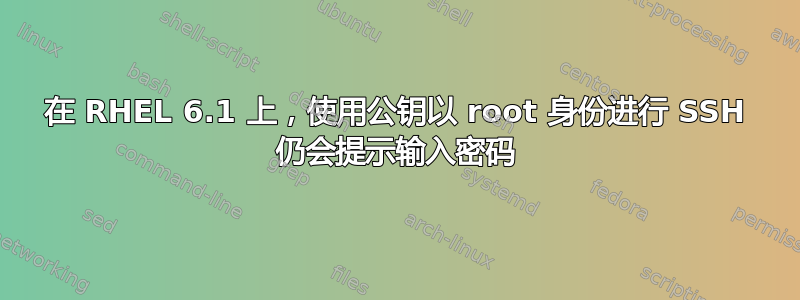
我已经使用 cygwin ssh-keygen 生成了 rsa 密钥,并使用
ssh-copy-id -i id_rsa.pub [email protected]
我的 /etc/ssh/sshd_config 文件中有以下设置
RSAAuthentication yes
PubkeyAuthentication yes
AuthorizedKeysFile .ssh/authorized_keys
PermitRootLogin yes
当我它仍然提示输入密码时。ssh [email protected]
下面的输出/usr/sbin/sshd -d表明在 .ssh/authorized_keys 文件中找到了匹配的密钥,但它仍然需要客户端的密码。
我读过很多关于文件和目录权限的网页帖子,但都不起作用。在 RHEL 6.1 中可以使用密钥进行 ssh 吗?还是禁止这样做?
ssh 和 sshd 的调试输出如下。
$ ssh -v [email protected]
OpenSSH_6.1p1, OpenSSL 1.0.1c 10 May 2012
debug1: Connecting to my.ip.address [my.ip.address] port 22.
debug1: Connection established.
debug1: identity file /home/dschulze/.ssh/id_rsa type 1
debug1: identity file /home/dschulze/.ssh/id_rsa-cert type -1
debug1: identity file /home/dschulze/.ssh/id_dsa type 2
debug1: identity file /home/dschulze/.ssh/id_dsa-cert type -1
debug1: identity file /home/dschulze/.ssh/id_ecdsa type -1
debug1: identity file /home/dschulze/.ssh/id_ecdsa-cert type -1
debug1: Remote protocol version 2.0, remote software version OpenSSH_5.3
debug1: match: OpenSSH_5.3 pat OpenSSH_5*
debug1: Enabling compatibility mode for protocol 2.0
debug1: Local version string SSH-2.0-OpenSSH_6.1
debug1: SSH2_MSG_KEXINIT sent
debug1: SSH2_MSG_KEXINIT received
debug1: kex: server->client aes128-ctr hmac-md5 none
debug1: kex: client->server aes128-ctr hmac-md5 none
debug1: SSH2_MSG_KEX_DH_GEX_REQUEST(1024<1024<8192) sent
debug1: expecting SSH2_MSG_KEX_DH_GEX_GROUP
debug1: SSH2_MSG_KEX_DH_GEX_INIT sent
debug1: expecting SSH2_MSG_KEX_DH_GEX_REPLY
debug1: Server host key: RSA 9f:00:e0:1e:a2:cd:05:53:c8:21:d5:69:25:80:39:92
debug1: Host 'my.ip.address' is known and matches the RSA host key.
debug1: Found key in /home/dschulze/.ssh/known_hosts:3
debug1: ssh_rsa_verify: signature correct
debug1: SSH2_MSG_NEWKEYS sent
debug1: expecting SSH2_MSG_NEWKEYS
debug1: SSH2_MSG_NEWKEYS received
debug1: Roaming not allowed by server
debug1: SSH2_MSG_SERVICE_REQUEST sent
debug1: SSH2_MSG_SERVICE_ACCEPT received
debug1: Authentications that can continue: publickey,gssapi-keyex,gssapi-with-mic,password
debug1: Next authentication method: publickey
debug1: Offering RSA public key: /home/dschulze/.ssh/id_rsa
debug1: Authentications that can continue: publickey,gssapi-keyex,gssapi-with-mic,password
debug1: Offering DSA public key: /home/dschulze/.ssh/id_dsa
debug1: Authentications that can continue: publickey,gssapi-keyex,gssapi-with-mic,password
debug1: Trying private key: /home/dschulze/.ssh/id_ecdsa
debug1: Next authentication method: password
以下是 /usr/sbin/sshd -d 的服务器输出
[root@ga2-lab .ssh]# /usr/sbin/sshd -d
debug1: sshd version OpenSSH_5.3p1
debug1: read PEM private key done: type RSA
debug1: private host key: #0 type 1 RSA
debug1: read PEM private key done: type DSA
debug1: private host key: #1 type 2 DSA
debug1: rexec_argv[0]='/usr/sbin/sshd'
debug1: rexec_argv[1]='-d'
debug1: Bind to port 22 on 0.0.0.0.
Server listening on 0.0.0.0 port 22.
debug1: Bind to port 22 on ::.
Server listening on :: port 22.
debug1: Server will not fork when running in debugging mode.
debug1: rexec start in 5 out 5 newsock 5 pipe -1 sock 8
debug1: inetd sockets after dupping: 3, 3
Connection from 172.60.254.24 port 53401
debug1: Client protocol version 2.0; client software version OpenSSH_6.1
debug1: match: OpenSSH_6.1 pat OpenSSH*
debug1: Enabling compatibility mode for protocol 2.0
debug1: Local version string SSH-2.0-OpenSSH_5.3
debug1: permanently_set_uid: 74/74
debug1: list_hostkey_types: ssh-rsa,ssh-dss
debug1: SSH2_MSG_KEXINIT sent
debug1: SSH2_MSG_KEXINIT received
debug1: kex: client->server aes128-ctr hmac-md5 none
debug1: kex: server->client aes128-ctr hmac-md5 none
debug1: SSH2_MSG_KEX_DH_GEX_REQUEST received
debug1: SSH2_MSG_KEX_DH_GEX_GROUP sent
debug1: expecting SSH2_MSG_KEX_DH_GEX_INIT
debug1: SSH2_MSG_KEX_DH_GEX_REPLY sent
debug1: SSH2_MSG_NEWKEYS sent
debug1: expecting SSH2_MSG_NEWKEYS
debug1: SSH2_MSG_NEWKEYS received
debug1: KEX done
debug1: userauth-request for user root service ssh-connection method none
debug1: attempt 0 failures 0
debug1: PAM: initializing for "root"
debug1: userauth-request for user root service ssh-connection method publickey
debug1: attempt 1 failures 0
debug1: test whether pkalg/pkblob are acceptable
debug1: PAM: setting PAM_RHOST to "172.60.254.24"
debug1: PAM: setting PAM_TTY to "ssh"
debug1: temporarily_use_uid: 0/0 (e=0/0)
debug1: trying public key file /root/.ssh/authorized_keys
debug1: fd 4 clearing O_NONBLOCK
debug1: matching key found: file /root/.ssh/authorized_keys, line 1
Found matching RSA key: db:b3:b9:b1:c9:df:6d:e1:03:5b:57:d3:d9:c4:4e:5c
debug1: restore_uid: 0/0
Postponed publickey for root from 172.60.254.24 port 53401 ssh2
debug1: userauth-request for user root service ssh-connection method publickey
debug1: attempt 2 failures 0
debug1: temporarily_use_uid: 0/0 (e=0/0)
debug1: trying public key file /root/.ssh/authorized_keys
debug1: fd 4 clearing O_NONBLOCK
debug1: matching key found: file /root/.ssh/authorized_keys, line 1
Found matching RSA key: db:b3:b9:b1:c9:df:6d:e1:03:5b:57:d3:d9:c4:4e:5c
debug1: restore_uid: 0/0
debug1: ssh_rsa_verify: signature correct
debug1: do_pam_account: called
Accepted publickey for root from 172.60.254.24 port 53401 ssh2
debug1: monitor_child_preauth: root has been authenticated by privileged process
debug1: temporarily_use_uid: 0/0 (e=0/0)
debug1: ssh_gssapi_storecreds: Not a GSSAPI mechanism
debug1: restore_uid: 0/0
debug1: SELinux support enabled
debug1: PAM: establishing credentials
PAM: pam_open_session(): Authentication failure
debug1: Entering interactive session for SSH2.
debug1: server_init_dispatch_20
debug1: server_input_channel_open: ctype session rchan 0 win 1048576 max 16384
debug1: input_session_request
debug1: channel 0: new [server-session]
debug1: session_new: session 0
debug1: session_open: channel 0
debug1: session_open: session 0: link with channel 0
debug1: server_input_channel_open: confirm session
debug1: server_input_global_request: rtype [email protected] want_reply 0
debug1: server_input_channel_req: channel 0 request pty-req reply 1
debug1: session_by_channel: session 0 channel 0
debug1: session_input_channel_req: session 0 req pty-req
debug1: Allocating pty.
debug1: session_pty_req: session 0 alloc /dev/pts/1
ssh_selinux_setup_pty: security_compute_relabel: Invalid argument
debug1: server_input_channel_req: channel 0 request shell reply 1
debug1: session_by_channel: session 0 channel 0
debug1: session_input_channel_req: session 0 req shell
debug1: Setting controlling tty using TIOCSCTTY.
debug1: Received SIGCHLD.
debug1: session_by_pid: pid 17323
debug1: session_exit_message: session 0 channel 0 pid 17323
debug1: session_exit_message: release channel 0
debug1: session_pty_cleanup: session 0 release /dev/pts/1
debug1: session_by_channel: session 0 channel 0
debug1: session_close_by_channel: channel 0 child 0
debug1: session_close: session 0 pid 0
debug1: channel 0: free: server-session, nchannels 1
Received disconnect from 172.60.254.24: 11: disconnected by user
debug1: do_cleanup
debug1: PAM: cleanup
debug1: PAM: deleting credentials
以下是 /etc/pam.d/sshd 的内容:
#%PAM-1.0
auth required pam_sepermit.so
auth include password-auth
account required pam_nologin.so
account include password-auth
password include password-auth
# pam_selinux.so close should be the first session rule
session required pam_selinux.so close
session required pam_loginuid.so
# pam_selinux.so open should only be followed by sessions to be executed in the user context
session required pam_selinux.so open env_params
session optional pam_keyinit.so force revoke
session include password-auth
以下是输出ls -lah .ssh
[root@ga2-lab ~]# ls -lah .ssh
total 12K
drwxr-xr-x. 2 root root 4.0K Dec 11 14:09 .
drwxr-xr-x. 3 root root 4.0K Dec 11 14:08 ..
-rw-------. 1 root root 399 Dec 11 14:09 authorized_keys
答案1
在 RHEL 6.5 上安装 Gitlab 6.4 后,我遇到了同样的问题。无论我做什么,我都无法使用主系统用户 (git) 的公钥进行 SSH。SSH 密钥再次正常,~/.ssh (700) 和 ~/.ssh/authorized_keys (600) 上的权限也是如此。问题是 seliunx 正在“强制执行”,并且 .ssh 目录中的上下文错误,可能是因为用户是作为系统用户创建的。您可以像 @Dean-Schulze 那样通过将用户更改为普通用户来修复,但我设法使用 restorecon 命令修复了受影响用户的上下文,这可能会解决您遇到的问题。
检查 selinux 是否正在强制执行
sestatus
使用以下方式检查上下文
ls -laZ ~/.ssh
我发现“类型”上下文需要是“ssh_home_t”
要修复 ssh 目录,请以受影响的用户身份登录/su,然后运行
restorecon -R -v ~/.ssh
如果这不起作用,您可能需要修复用户主目录上的上下文
restorecon -R -v ~/
答案2
~./ssh 的拒绝在 /var/log/audit/audit.log 中如下所示:
type=AVC msg=audit(1355348670.326:87): avc: denied { read } for pid=1490 comm="sshd" name="authorized_keys" dev=dm-1 ino=277466 scontext=system_u:system_r:sshd_t:s0-s0:c0.c1023 tcontext=unconfined_u:object_r:admin_home_t:s0 tclass=file
SELinux 是否启用了?
getenforce
~/.ssh 上的上下文是什么?在手动创建的目录中,它可能不正确。
# ls -alZd .ssh/
drwxr-xr-x. root root unconfined_u:object_r:admin_home_t:s0 .ssh/
但在您重新标记或设置适当的上下文之后应该可以。
# ls -alZd .ssh/
drwx------. root root system_u:object_r:ssh_home_t:s0 .ssh/
或者禁用 SELinux / 设置宽容 :)
答案3
公钥失效通常是由于 authorized_keys 文件的文件权限错误造成的。请确保该文件的权限被修改为 644。
我多次遇到过这个“问题”。问题不仅在于文件 authorized_keys 的权限,还在于目录“.ssh”和“..” (用户主目录) 的权限也应正确设置。通过设置权限如下,可以解决问题:.ssh 的权限为 700,“..”的权限至少为 754,文件 authorized_keys 的权限为 600:
# ls -lah .ssh
drwx------. 2 root root 4.0K Dec 11 14:09 .
drwxr-xr--. 3 root root 4.0K Dec 11 14:08 ..
-rw-------. 1 root root 399 Dec 11 14:09 authorized_keys
答案4
我通过添加另一个用户,然后将 Tomcat webapp/ 目录更改为由该普通用户拥有来解决这个问题。该普通用户使用密钥进行身份验证没有问题,并且该用户可以通过 ssh 和 scp 执行命令(远程重新部署到 Tomcat)。
RHEL 采取的另一项安全预防措施是禁用 Tomcat 管理器应用程序,这样我就无法通过 Tomcat 管理器进行远程部署。(我尝试重新添加管理器应用程序并设置管理员和管理器用户,但管理器应用程序无法运行)。


