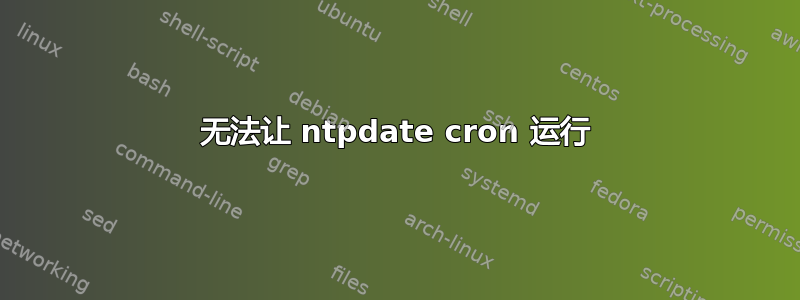
我正在尝试每天通过 cron 更新我 12.04 服务器上的时钟。我已按照说明操作这里,但它仍然无法运行:几周后,时钟再次慢了几秒钟。我一直在谷歌上寻找解决方案,但似乎没有什么帮助。从我在谷歌上找到的信息来看,我验证了以下内容:
手动运行脚本可以正常工作:
root@...:~# /etc/cron.daily/ntpdate
13 May 14:42:22 ntpdate[6927]: adjust time server 96.44.142.5 offset -0.018984 sec
该脚本是可执行的:
root@...:~# ls -l /etc/cron.daily/
total 60
....
-rwxr-xr-x 1 root root 46 May 12 20:41 ntpdate
....
我在系统日志中没有看到任何与 cron 相关的错误。
May 13 06:25:01 ... CRON[6704]: (root) CMD (test -x /usr/sbin/anacron || ( cd / && run-parts --report /etc/cron.daily ))
我使用了绝对路径,以防 cron PATH 缺少它:
/usr/sbin/ntpdate ntp.ubuntu.com pool.ntp.org
我已经进行了一次演练:
root@...:~# run-parts --test /etc/cron.daily
...
/etc/cron.daily/ntpdate
...
我看不出它为什么无法工作。
答案1
确保您有一个 shebang“#!/bin/bash”来指定如何解析脚本。
ntpdate 脚本:
#!/bin/bash
/usr/sbin/ntpdate ntp.ubuntu.com pool.ntp.org
答案2
作为使用 cron 的替代方法,您可以直接安装ntp并让守护进程在服务器运行时自动为您调整时钟。


