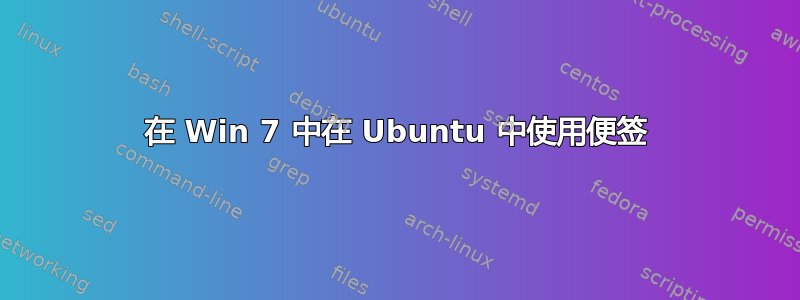
我用过便笺在Windows 7的直到现在。现在我改变了Windows 7到Ubuntu。
我已经备份了所有便签Windows 7的因为我找到了一些关于如何备份的解决方案。
我也在 Google 上搜索了如何在 Ubuntu 中使用 Sticky Not,并找到了如下解决方案:
sudo add-apt-repository ppa:umang/indicator-stickynotes
sudo apt-get update
sudo apt-get install indicator-stickynotes
但我想从备份中恢复。有什么方法吗?
答案1
安装 wine 并使用您的 Windows 应用程序
sudo add-apt-repository ppa:ubuntu-wine/ppa
sudo apt-get update
sudo apt-get install -y wine1.7
安装 wine 后,只需双击安装程序并安装并将其快捷方式创建到桌面。


