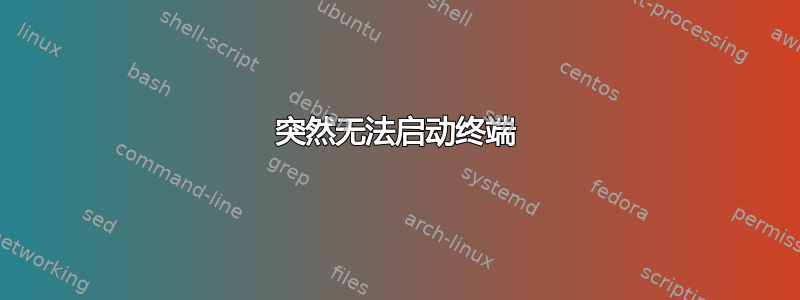
我正在使用 Ubuntu 16.04,直到最近,终端一直运行良好,但现在快捷方式(CTRL+ALT+T)和从应用程序菜单中单击终端都不起作用。但是,我可以通过右键单击桌面并选择“打开终端”来启动。同时发生此问题,我第一次在屏幕的右上角看到一个红色图标,单击它会显示消息“检查更新时出现问题”。
在一切正常和出现这些问题之间,我采取的唯一措施是重新分配不同的默认 python 和 python3 版本。几天前,我将 python 重新映射到 python3 版本,这似乎破坏了 Autokey,但没有导致其他明显问题。在解决这一问题时,我导致了这些新问题。以下是我在出现问题之前输入的所有终端命令。我省略了一些版本检查,即“python --version”。
dpkg -s autokey-gtk
sudo update-alternatives --config python
sudo update-alternatives --install /usr/bin/python python /usr/bin/python2.7 3
sudo update-alternatives --config python
autokey-gtk -c
sudo update-alternatives --config python3
sudo update-alternatives --install /usr/bin/python python3 /usr/bin/python3.7 1
sudo update-alternatives --install /usr/bin/python3 python3 /usr/bin/python3.7 1
sudo update-alternatives --config python3
重新启动后问题仍然存在,我尝试了以下命令并再次重新启动,但除了 python3 命令不再工作(如预期)之外没有任何变化。
sudo update-alternatives --remove-all python3
我检查了键盘快捷键,打开终端的快捷键仍设置为 CTRL+ALT+T。到目前为止,我还没有发现打开任何其他应用程序时出现问题。任何帮助都将不胜感激。
答案1
我能够通过使用 将 Python 2 和 Python 3 的系统默认值更改回其原始版本来修复这些问题update-alternatives。正如我现在所了解到的,更改 Python 的系统版本是一个坏主意;这样做可能会导致一大堆问题。
我还不明白为什么推进几个小版本(即 3.5 > 3.7)会引起这样的麻烦,如果有人读到这篇文章并能告诉我的话,我很乐意了解更多信息。


