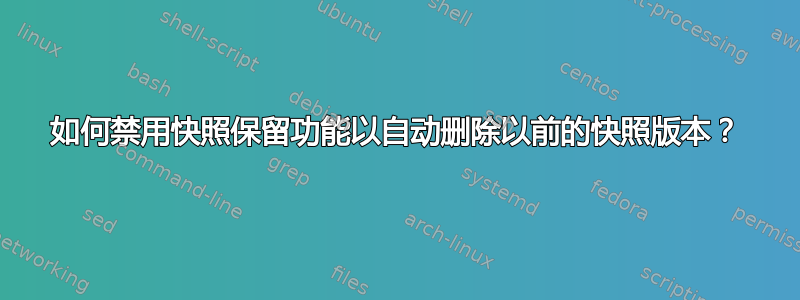
我在虚拟机中使用snapcraft& 。我给它设置了 15GB 的镜像大小,但它很快就满了。snap
用磁盘空间分析器验证后,发现大部分空间都被 snap 包占用了。我删除了一些我不需要的,比如gnome-3-26核心gnome-3-28扩展。
但是正如您在下面的列表中看到的,snap 将每个包的先前版本保留为备份。
我使用这个 vbox 只是为了测试。我想让snap它只apt保留当前版本。我不想担心手动清理它。
如何让 snap 自动删除旧的软件包版本?
# snap list --all
Name Version Rev Tracking Publisher Notes
core 16-2.44.3 9066 latest/stable canonical* core
core 16-2.44.1 8935 latest/stable canonical* core,disabled
core18 20200427 1754 latest/stable canonical* base
core18 20200311 1705 latest/stable canonical* base,disabled
gnome-3-34-1804 0+git.2c86692 27 latest/stable canonical* -
gnome-calculator 3.34.1+git4.c387feb0 704 latest/stable/… canonical* disabled
gnome-calculator 3.36.0+git4.51b0dc05 730 latest/stable/… canonical* -
gnome-characters v3.32.1+git2.3367201 367 latest/stable/… canonical* disabled
gnome-characters v3.32.1+git4.e06f0b2 495 latest/stable/… canonical* -
gnome-logs 3.34.0 93 latest/stable/… canonical* -
gnome-logs 3.34.0 81 latest/stable/… canonical* disabled
gnome-system-monitor 3.32.1-3-g0ea89b4922 111 latest/stable/… canonical* disabled
gnome-system-monitor 3.32.0-27-g32ed970e06 135 latest/stable/… canonical* -
gtk-common-themes 0.1-36-gc75f853 1506 latest/stable canonical* -
gtk-common-themes 0.1-30-gd41a42a 1502 latest/stable canonical* disabled
lxd 4.0.1 14804 latest/stable canonical* disabled
lxd 4.0.1 14890 latest/stable canonical* -
multipass 1.2.0 2006 latest/stable canonical* classic
multipass 1.1.0 1784 latest/stable canonical* disabled,classic
my-snap-name 0.1 x13 - - disabled
my-snap-name 0.1 x14 - - -
snapcraft 3.11 4282 latest/stable canonical* classic
snappy-debug 0.36-snapd2.44+git 464 latest/stable canonical* -
答案1
嗯,它的设置refresh.retain不允许小于2。
使用脚本的解决方法:
snap list --all | while read snapname ver rev trk pub notes; do if [[ $notes = *disabled* ]]; then snap remove "$snapname" --revision="$rev"; fi; done


