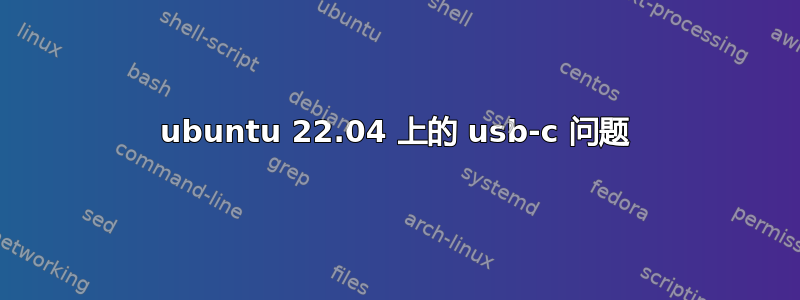
笔记本电脑 - 惠普 HP ProBook 430 G7
显卡 - Mesa Intel® UHD 显卡 (CML GT2)
操作系统 - Ubuntu 22.04.1 LTS
inxi -G
Graphics:
Device-1: Intel CometLake-U GT2 [UHD Graphics] driver: i915 v: kernel
Device-2: Cheng Uei Precision Industry (Foxlink) HP Wide Vision HD
Integrated Webcam
type: USB driver: uvcvideo
Device-3: USB C Video Adaptor type: USB driver: N/A
Display: x11 server: X.Org v: 1.21.1.3 driver: X: loaded: modesetting
unloaded: fbdev,vesa gpu: i915 resolution: 1: 1920x1080~60Hz
2: 1920x1080~60Hz
OpenGL: renderer: Mesa Intel UHD Graphics (CML GT2) v: 4.6 Mesa 22.0.5
lsusb
Bus 002 Device 001: ID 1d6b:0003 Linux Foundation 3.0 root hub
Bus 001 Device 008: ID 9636:9311 USB C USB C Video Adaptor
xrandr
Screen 0: minimum 320 x 200, current 3840 x 1080, maximum 16384 x 16384
eDP-1 connected primary 1920x1080+0+0 (normal left inverted right x axis y axis) 294mm x 165mm
HDMI-1 connected 1920x1080+1920+0 (normal left inverted right x axis y axis) 477mm x 268mm
DP-1 disconnected (normal left inverted right x axis y axis)
HDMI-2 disconnected (normal left inverted right x axis y axis)
但通过 USB C 连接的显示器不工作(无信号)。也许问题出在 N/A 驱动程序上?该怎么办?
答案1
虽然看起来很奇怪,但惠普决定用一种非常不寻常的内部 DisplayLink 设备来“弥补” USB-C 备用模式的缺失。之所以不寻常,是因为我们通常会在扩展坞和类似的外部设备中找到 DisplayLink 芯片组。
并且您可能需要在 UEFI 上禁用安全启动或使用 MOKutil 手动签署驱动程序。


