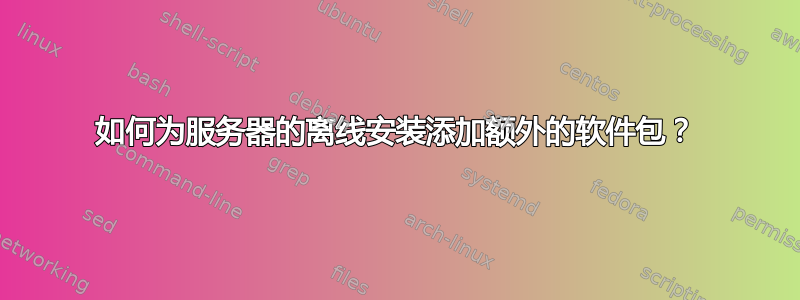
我一直遵循本指南,除了离线包部分之外,一切都运行良好:如何创建定制的 Ubuntu 服务器 ISO?。基本上,我需要将一组软件包添加到 iso 中,然后使用离线安装程序 cd 安装它们。
在安装的“选择并安装软件”部分,我收到一条错误消息,提示存在问题,但没有支持日志或证据。我不知道如何排除故障,也不知道是否有日志可以查看(对于 iso 来说,我认为没有)。
但是,我知道该问题是由我的种子文件中的此行引起的:
d-i pkgsel/include string flex
我的 cd/dists/precise/extras/binary-i386/Packages 文件包含:
Package: flex
Priority: optional
Section: devel
Installed-Size: 496
Maintainer: Ubuntu Developers <[email protected]>
Original-Maintainer: Manoj Srivastava <[email protected]>
Architecture: amd64
Version: 2.5.35-10ubuntu3
Depends: libc6 (>= 2.11), m4, libfl-dev (= 2.5.35-10ubuntu3), dpkg (>= 1.15.4) | install-info
Pre-Depends: debconf | debconf-2.0
Recommends: gcc | c-compiler
Suggests: bison, build-essential
Filename: ./pool/extras/flex_2.5.35-10ubuntu3_amd64.deb
Size: 231700
MD5sum: 2d463f7d5de9b4babc08863d9000348c
SHA1: 7a9b2183f7365dcb4c00322164aef47ffd20356f
SHA256: 59196b17e82ebc5fb86c3c9a66bcdf0c7691e2db0728441738f820cce362dea6
SHA512: 742aa993eef9cbc3b686adf692af850248fe675e405e8dc45c4168c44ee0c2ff3efdadee7ec536c158bbea198be1db412b195b1d7f191eecab70b57aef779d28
Description: A fast lexical analyzer generator.
Flex is a tool for generating scanners: programs which recognized lexical
patterns in text. It reads the given input files for a description of a
scanner to generate. The description is in the form of pairs of regular
expressions and C code, called rules. Flex generates as output a C source
file, lex.yy.c, which defines a routine yylex(). This file is compiled
and linked with the -lfl library to produce an executable. When the
executable is run, it analyzes its input for occurrences of the regular
expressions. Whenever it finds one, it executes the corresponding C code.
Multi-Arch: foreign
Homepage: http://flex.sf.net/
我的 cd/pool/extras/ 文件夹包含所有的 .debs。
到目前为止,我唯一的想法是依赖关系是一个问题,或者因为我的服务器是 amd64,所以 i386 部分导致了问题。甚至我生成的 md5sums.txt 也可能是错误的,并会导致错误?
有人知道这里可能存在什么问题吗?如果不知道,我可以做哪些基本的事情来让最基本的离线包正常工作?
答案1
你真的需要添加di pkgsel/include 字符串 flex? 据我所知,如果您想从存储库下载,则需要添加此命令。对于未满足的依赖性问题,您可以在新安装的 VM 中安装 deb 包并复制 /var/apt/cache,或者只需清除 /var/apt/cache 即可安装 deb 包。
答案2
apt-rdepends flex将显示依赖关系


