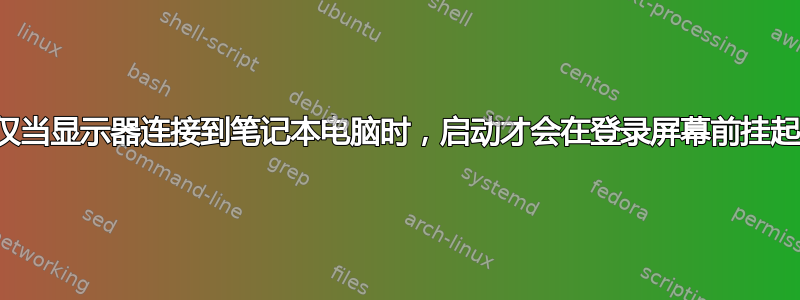
我遇到了一个非常奇怪的问题。到目前为止,我的配备英特尔显卡的戴尔 7730 笔记本电脑一直可以很好地运行 Kubuntu 18.04.1。今天我创建了 /etc/rc.local 并使其可执行。唯一的命令是“mount -a”,然后是“exit 0”,用于在启动后挂载 nfs 共享。我像往常一样在顶部有“#!/bin/sh -e”。
然后我重新启动,我的笔记本电脑和两台 DisplayPort 显示器(通过扩展坞连接)上照常显示启动徽标,之后我输入 luks 密码以允许访问我的加密磁盘。之后,通常会在三台显示器(笔记本电脑和两台显示器)上出现登录屏幕之前短暂显示一些 dmesg 消息,之后我登录一切正常(正常)。
但是,在添加 /etc/rc.local 并重新启动后,三个屏幕上都出现了正常的 dmesg 消息,其中两个屏幕变为空白,消息只是停留在剩余的外部显示器上,而登录屏幕没有出现。请注意,这些消息与未签名的 VirtualBox 驱动程序有关,是“正常的”,即始终存在,我认为它们不相关。
如果我随后在未连接显示器的情况下关闭电源,则启动过程可以正常进行,登录屏幕会出现在笔记本电脑显示屏上,我可以正常登录。
如果我连接外部显示器,它们也会被检测到并且正常工作!这是迄今为止的解决方法。
似乎由于某种原因,所连接的外接显示器存在图形问题,导致启动在登录屏幕(从未出现过)之前挂起?
我到目前为止尝试过但没有成功:
1)删除 /etc/rc.local(这是发生此情况之前我做的唯一更改)并重新启动/电源循环。
2)sudo apt update;sudo apt upgrade;(重启)
请注意,问题仅在创建并使得 /etc/rc.local 可执行后才出现。** 在出现此问题之前未进行任何其他更改或更新/升级。** 问题出现时我正在运行 4.15.0-43-generic,现在我已升级到 4.15.0-44-generic,看看上述命令是否能解决问题。
3)apt install --reinstall lightdm;apt install --reinstall kubuntu-desktop;apt install --reinstall sddm;(重启)
有什么办法可以解决这个问题吗?重新配置 sddm?重新安装下面的英特尔软件包?
更多信息如下。
非常感谢您的帮助!
uname -a
Linux myhost 4.15.0-44-generic #47-Ubuntu SMP Mon Jan 14 11:26:59 UTC 2019 x86_64 x86_64 x86_64 GNU/Linux
dpkg -l | grep intel
ii intel-microcode 3.20180807a.0ubuntu0.18.04.1 amd64 Processor microcode firmware for Intel CPUs
ii libdrm-intel1:amd64 2.4.91-2 amd64 Userspace interface to intel-specific kernel DRM services -- runtime
ii xserver-xorg-video-intel 2:2.99.917+git20171229-1 amd64 X.Org X server -- Intel i8xx, i9xx display driver
ii xserver-xorg-video-intel-hwe-16.04 3:14.1 amd64 Transitional package for xserver-xorg-video-intel-hwe-16.04
sudo lshw -class video
*-display
description: VGA compatible controller
product: Intel Corporation
vendor: Intel Corporation
physical id: 2
bus info: pci@0000:00:02.0
version: 00
width: 64 bits
clock: 33MHz
capabilities: pciexpress msi pm vga_controller bus_master cap_list rom
configuration: driver=i915 latency=0
resources: irq:178 memory:9f000000-9fffffff memory:60000000-6fffffff ioport:3000(size=64) memory:c0000-dffff
答案1
我通过使用回滚内核版本解决了这个问题这个答案。后来我为了安全起见删除了最新的内核版本。所以问题一定与内核版本有关4.15.0-44-generic。我现在正在运行4.15.0-43-generic。
答案2
随后通过 GUI 更新程序进行安装/升级,安装/升级了以下软件包,解决了问题。当然不知道哪一个解决了问题...
安装:libwayland-egl1:amd64(1.16.0-1ubuntu1.1~18.04.1,自动)、libllvm7:amd64(1:7-3~ubuntu0.18.04.1,自动)、linux-headers-4.15.0-45:amd64(4.15.0-45.48,自动)、linux-modules-extra-4.15.0-45-generic:amd64(4.15.0-45.48,自动)、linux-modules-4.15.0-45-generic:amd64(4.15.0-45.48,自动)、linux-headers-4.15.0-45-generic:amd64(4.15.0-45.48,自动)、linux-image-4.15.0-45-generic:amd64 (4.15.0-45.48,自动)升级:linux-headers-generic:amd64(4.15.0.44.46、4.15.0.45.47)、libdrm-nouveau2:amd64(2.4.91-2、2.4.95-1~18.04.1)、linux-libc-dev:amd64(4.15.0-44.47、4.15.0-45.48)、libapt-inst2.0:amd64(1.6.6ubuntu0.1、1.6.8)、openjdk-8-jre:amd64(8u191-b12-0ubuntu0.18.04.1、8u191-b12-2ubuntu0.18.04.1)、libvncclient1:amd64 (0.9.11+dfsg-1ubuntu1、0.9.11+dfsg-1ubuntu1.1)、libegl-mesa0:amd64(18.0.5-0ubuntu0~18.04.1、18.2.2-0ubuntu1~18.04.1)、libcairo-gobject2:amd64(1.15.10-2、1.15.10-2ubuntu0.1)、grub-common:amd64(2.02-2ubuntu8.9、2.02-2ubuntu8.10)、linux-image-generic:amd64(4.15.0.44.46、4.15.0.45.47)、apt:amd64(1.6.6ubuntu0.1、1.6.8), libavahi-glib1:amd64(0.7-3.1ubuntu1.1、0.7-3.1ubuntu1.2)、libkmod2:amd64(24-1ubuntu3.1、24-1ubuntu3.2)、libglapi-mesa:amd64(18.0.5-0ubuntu0~18.04.1、18.2.2-0ubuntu1~18.04.1)、snapd:amd64(2.34.2+18.04、2.37.1+18.04)、linux-signed-generic-hwe-16.04:amd64(4.15.0.44.46、4.15.0.45.47)、linux-generic-hwe-16.04:amd64(4.15.0.44.46, 4.15.0.45.47)、libavahi-common-data:amd64(0.7-3.1ubuntu1.1、0.7-3.1ubuntu1.2)、libavahi-common3:amd64(0.7-3.1ubuntu1.1、0.7-3.1ubuntu1.2)、libxatracker2:amd64(18.0.5-0ubuntu0~18.04.1、18.2.2-0ubuntu1~18.04.1)、grub2-common:amd64(2.02-2ubuntu8.9、2.02-2ubuntu8.10)、libegl1-mesa:amd64(18.0.5-0ubuntu0~18.04.1、18.2.2-0ubuntu1~18.04.1)、 ubuntu-release-upgrader-qt:amd64(1:18.04.29、1:18.04.30)、libapt-pkg5.0:amd64(1.6.6ubuntu0.1、1.6.8)、linux-signed-generic:amd64(4.15.0.44.46、4.15.0.45.47)、kmod:amd64(24-1ubuntu3.1、24-1ubuntu3.2)、libvncserver1:amd64(0.9.11+dfsg-1ubuntu1、0.9.11+dfsg-1ubuntu1.1)、libgbm1:amd64(18.0.5-0ubuntu0~18.04.1、18.2.2-0ubuntu1~18.04.1), libwayland-client0:amd64(1.14.0-2、1.16.0-1ubuntu1.1~18.04.1)、libdrm-amdgpu1:amd64(2.4.91-2、2.4.95-1~18.04.1)、grub-efi-amd64-bin:amd64(2.02-2ubuntu8.9、2.02-2ubuntu8.10)、python3-distupgrade:amd64(1:18.04.29、1:18.04.30)、python3-update-manager:amd64(1:18.04.11.8、1:18.04.11.9)、ubuntu-release-upgrader-core:amd64(1:18.04.29, 1:18.04.30)、avahi-daemon:amd64(0.7-3.1ubuntu1.1、0.7-3.1ubuntu1.2)、tar:amd64(1.29b-2、1.29b-2ubuntu0.1)、firefox-locale-en:amd64(64.0+build3-0ubuntu0.18.04.1、65.0+build2-0ubuntu0.18.04.1)、libavahi-core7:amd64(0.7-3.1ubuntu1.1、0.7-3.1ubuntu1.2)、libwayland-egl1-mesa:amd64(18.0.5-0ubuntu0~18.04.1、18.2.2-0ubuntu1~18.04.1)、libdrm2:amd64 (2.4.91-2、2.4.95-1~18.04.1)、libavahi-gobject0:amd64(0.7-3.1ubuntu1.1、0.7-3.1ubuntu1.2)、apt-utils:amd64(1.6.6ubuntu0.1、1.6.8)、libgl1-mesa-dri:amd64(18.0.5-0ubuntu0~18.04.1、18.2.2-0ubuntu1~18.04.1)、grub-efi-amd64:amd64(2.02-2ubuntu8.9、2.02-2ubuntu8.10)、libosmesa6:amd64(18.0.5-0ubuntu0~18.04.1、18.2.2-0ubuntu1~18.04.1)、avahi-autoipd:amd64(0.7-3.1ubuntu1.1、0.7-3.1ubuntu1.2)、openjdk-8-jre-headless:amd64(8u191-b12-0ubuntu0.18.04.1、8u191-b12-2ubuntu0.18.04.1)、thermald:amd64(1.7.0-5ubuntu1、1.7.0-5ubuntu2)、libgl1-mesa-glx:amd64 (18.0.5-0ubuntu0~18.04.1、18.2.2-0ubuntu1~18.04.1)、grub-efi-amd64-signed:amd64(1.93.10+2.02-2ubuntu8.9、1.93.11+2.02-2ubuntu8.10)、libdrm-intel1:amd64(2.4.91-2、2.4.95-1~18.04.1)、firefox:amd64(64.0+build3-0ubuntu0.18.04.1、65.0+build2-0ubuntu0.18.04.1)、avahi-utils:amd64(0.7-3.1ubuntu1.1、0.7-3.1ubuntu1.2), linux-headers-generic-hwe-16.04:amd64(4.15.0.44.46、4.15.0.45.47)、apt-transport-https:amd64(1.6.6ubuntu0.1、1.6.8)、libdrm-radeon1:amd64(2.4.91-2、2.4.95-1~18.04.1)、mesa-vdpau-drivers:amd64(18.0.5-0ubuntu0~18.04.1、18.2.2-0ubuntu1~18.04.1)、libcairo2:amd64(1.15.10-2、1.15.10-2ubuntu0.1)、libavahi-client3:amd64(0.7-3.1ubuntu1.1, 0.7-3.1ubuntu1.2)、linux-generic:amd64(4.15.0.44.46、4.15.0.45.47)、libwayland-server0:amd64(1.14.0-2、1.16.0-1ubuntu1.1~18.04.1)、mesa-va-drivers:amd64(18.0.5-0ubuntu0~18.04.1、18.2.2-0ubuntu1~18.04.1)、libglx-mesa0:amd64(18.0.5-0ubuntu0~18.04.1、18.2.2-0ubuntu1~18.04.1)、libdrm-common:amd64(2.4.91-2、2.4.95-1~18.04.1), libwayland-cursor0:amd64(1.14.0-2、1.16.0-1ubuntu1.1~18.04.1)结束日期:2019-02-01 12:13:34


