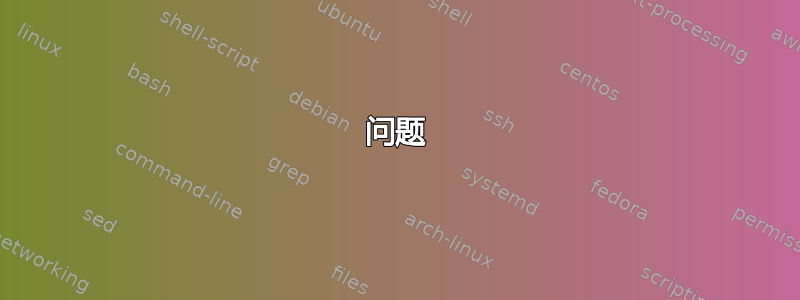
问题
几年前,我首次安装 Xubuntu 时,WiFi 工作正常,但后来就停止工作了。这是我的 nm-applet 的样子喜欢
$ ip link
3: wlp3s0: <BROADCAST,MULTICAST> mtu 1500 qdisc noop state DOWN mode DEFAULT group default qlen 1000
link/ether 8c:a9:82:0b:3a:ba brd ff:ff:ff:ff:ff:ff
当我试图提起这件事时,我
~$ sudo ip link set wlp3s0 up
RTNETLINK answers: Input/output error
所以我尝试使用nmcli命令,它给了我这个
~$ nmcli
wlp3s0: unavailable
"Intel Centrino 1000"
wifi (iwlwifi), 8C:A9:82:0B:3A:BA, hw, mtu 1500
~$ sudo iw dev wlp3s0 scan | grep -i ssid
command failed: Network is down (-100)
尝试修复
我试过查找RTNETLINK answers: Input/output error并发现这帖子。这个人的问题有点不同,但我确实尝试按照建议重新加载驱动程序
sudo modprobe -r iwlwifi
sudo modprobe iwlwifi
我没有得到任何输出/错误,但 wifi 仍然无法工作,wlp3s0状态仍然是DOWN。接下来我去了英特尔网站并下载了驱动程序Centrino Wireless-N 1000 kernel 3.2+。然后我将文件放入其中/lib/firmware/并重新启动,但 wifi 仍然无法正常工作。
系统信息
- Ubuntu 22.04.1 LTS
- 发行版——Xubuntu v4.16
~$ uname -r -> 5.15.0-57-generic- 根据这发布我有 systemd-networkd
网卡相关信息和其他输出
顺便说一句,请注意,由于我只是一个普通用户,所以我不知道这些命令实际上起什么作用。
~$ sudo lshw -class network
*-network DISABLED
description: Wireless interface
product: Centrino Wireless-N 1000 [Condor Peak]
vendor: Intel Corporation
physical id: 0
bus info: pci@0000:03:00.0
logical name: wlp3s0
version: 00
serial: 8c:a9:82:0b:3a:ba
width: 64 bits
clock: 33MHz
capabilities: pm msi pciexpress bus_master cap_list ethernet physical wireless
configuration: broadcast=yes driver=iwlwifi driverversion=5.15.0-57-generic firmware=39.31.5.1 build 35138 1000-5.uc latency=0 link=no multicast=yes wireless=IEEE 802.11
resources: irq:27 memory:f0500000-f0501fff
:~$ lsusb
Bus 002 Device 003: ID 1a2c:0042 China Resource Semico Co., Ltd Usb Mouse
Bus 002 Device 002: ID 8087:0020 Intel Corp. Integrated Rate Matching Hub
Bus 002 Device 001: ID 1d6b:0002 Linux Foundation 2.0 root hub
Bus 001 Device 006: ID 0bda:0138 Realtek Semiconductor Corp. RTS5138 Card Reader Controller
Bus 001 Device 004: ID 0c45:6461 Microdia Laptop_Integrated_Webcam_1.3M
Bus 001 Device 008: ID 413c:8160 Dell Computer Corp. Wireless 365 Bluetooth
Bus 001 Device 007: ID 413c:8162 Dell Computer Corp. Integrated Touchpad [Synaptics]
Bus 001 Device 005: ID 413c:8161 Dell Computer Corp. Integrated Keyboard
Bus 001 Device 003: ID 0a5c:4500 Broadcom Corp. BCM2046B1 USB 2.0 Hub (part of BCM2046 Bluetooth)
Bus 001 Device 002: ID 8087:0020 Intel Corp. Integrated Rate Matching Hub
Bus 001 Device 001: ID 1d6b:0002 Linux Foundation 2.0 root hub
:~$ lspci
00:00.0 Host bridge: Intel Corporation Core Processor DRAM Controller (rev 18)
00:02.0 VGA compatible controller: Intel Corporation Core Processor Integrated Graphics Controller (rev 18)
00:16.0 Communication controller: Intel Corporation 5 Series/3400 Series Chipset HECI Controller (rev 06)
00:1a.0 USB controller: Intel Corporation 5 Series/3400 Series Chipset USB2 Enhanced Host Controller (rev 06)
00:1b.0 Audio device: Intel Corporation 5 Series/3400 Series Chipset High Definition Audio (rev 06)
00:1c.0 PCI bridge: Intel Corporation 5 Series/3400 Series Chipset PCI Express Root Port 1 (rev 06)
00:1c.1 PCI bridge: Intel Corporation 5 Series/3400 Series Chipset PCI Express Root Port 2 (rev 06)
00:1c.5 PCI bridge: Intel Corporation 5 Series/3400 Series Chipset PCI Express Root Port 6 (rev 06)
00:1d.0 USB controller: Intel Corporation 5 Series/3400 Series Chipset USB2 Enhanced Host Controller (rev 06)
00:1e.0 PCI bridge: Intel Corporation 82801 Mobile PCI Bridge (rev a6)
00:1f.0 ISA bridge: Intel Corporation HM57 Chipset LPC Interface Controller (rev 06)
00:1f.2 SATA controller: Intel Corporation 5 Series/3400 Series Chipset 6 port SATA AHCI Controller (rev 06)
00:1f.3 SMBus: Intel Corporation 5 Series/3400 Series Chipset SMBus Controller (rev 06)
00:1f.6 Signal processing controller: Intel Corporation 5 Series/3400 Series Chipset Thermal Subsystem (rev 06)
03:00.0 Network controller: Intel Corporation Centrino Wireless-N 1000 [Condor Peak]
04:00.0 Ethernet controller: Qualcomm Atheros AR8152 v1.1 Fast Ethernet (rev c1)
ff:00.0 Host bridge: Intel Corporation Core Processor QuickPath Architecture Generic Non-core Registers (rev 05)
ff:00.1 Host bridge: Intel Corporation Core Processor QuickPath Architecture System Address Decoder (rev 05)
ff:02.0 Host bridge: Intel Corporation Core Processor QPI Link 0 (rev 05)
ff:02.1 Host bridge: Intel Corporation 1st Generation Core i3/5/7 Processor QPI Physical 0 (rev 05)
ff:02.2 Host bridge: Intel Corporation 1st Generation Core i3/5/7 Processor Reserved (rev 05)
ff:02.3 Host bridge: Intel Corporation 1st Generation Core i3/5/7 Processor Reserved (rev 05)
:~$ rfkill list all
1: hci0: Bluetooth
Soft blocked: no
Hard blocked: no
3: phy0: Wireless LAN
Soft blocked: no
Hard blocked: no
:~$ sudo dmesg | grep -i firmware
[ 0.117997] Spectre V2 : Enabling Restricted Speculation for firmware calls
[ 0.291665] ACPI: [Firmware Bug]: BIOS _OSI(Linux) query ignored
[ 0.315364] pci 0000:04:00.0: [Firmware Bug]: disabling VPD access (can't determine size of non-standard VPD format)
[ 33.150445] iwlwifi 0000:03:00.0: loaded firmware version 39.31.5.1 build 35138 1000-5.ucode op_mode iwldvm
[ 36.811949] iwlwifi 0000:03:00.0: Loaded firmware version: 39.31.5.1 build 35138 1000-5.ucode
[ 36.927902] iwlwifi 0000:03:00.0: Loaded firmware version: 39.31.5.1 build 35138 1000-5.ucode
[ 36.962509] iwlwifi 0000:03:00.0: Loaded firmware version: 39.31.5.1 build 35138 1000-5.ucode
[ 47.071025] iwlwifi 0000:03:00.0: Loaded firmware version: 39.31.5.1 build 35138 1000-5.ucode
[ 47.120886] iwlwifi 0000:03:00.0: Loaded firmware version: 39.31.5.1 build 35138 1000-5.ucode
[ 57.026283] iwlwifi 0000:03:00.0: Loaded firmware version: 39.31.5.1 build 35138 1000-5.ucode
[ 57.071335] iwlwifi 0000:03:00.0: Loaded firmware version: 39.31.5.1 build 35138 1000-5.ucode
[ 67.026148] iwlwifi 0000:03:00.0: Loaded firmware version: 39.31.5.1 build 35138 1000-5.ucode
[ 67.072932] iwlwifi 0000:03:00.0: Loaded firmware version: 39.31.5.1 build 35138 1000-5.ucode
[ 77.132028] iwlwifi 0000:03:00.0: Loaded firmware version: 39.31.5.1 build 35138 1000-5.ucode
[ 77.168643] iwlwifi 0000:03:00.0: Loaded firmware version: 39.31.5.1 build 35138 1000-5.ucode
[ 87.186535] iwlwifi 0000:03:00.0: Loaded firmware version: 39.31.5.1 build 35138 1000-5.ucode
[ 87.221060] iwlwifi 0000:03:00.0: Loaded firmware version: 39.31.5.1 build 35138 1000-5.ucode
[ 626.936926] iwlwifi 0000:03:00.0: Loaded firmware version: 39.31.5.1 build 35138 1000-5.ucode
[ 1146.332238] iwlwifi 0000:03:00.0: Loaded firmware version: 39.31.5.1 build 35138 1000-5.ucode
[ 2060.970620] iwlwifi 0000:03:00.0: loaded firmware version 39.31.5.1 build 35138 1000-5.ucode op_mode iwldvm
[ 2061.182573] iwlwifi 0000:03:00.0: Loaded firmware version: 39.31.5.1 build 35138 1000-5.ucode
[ 2061.224861] iwlwifi 0000:03:00.0: Loaded firmware version: 39.31.5.1 build 35138 1000-5.ucode
[ 2071.163750] iwlwifi 0000:03:00.0: Loaded firmware version: 39.31.5.1 build 35138 1000-5.ucode
[ 2081.164626] iwlwifi 0000:03:00.0: Loaded firmware version: 39.31.5.1 build 35138 1000-5.ucode
[ 2091.165254] iwlwifi 0000:03:00.0: Loaded firmware version: 39.31.5.1 build 35138 1000-5.ucode
[ 2101.164889] iwlwifi 0000:03:00.0: Loaded firmware version: 39.31.5.1 build 35138 1000-5.ucode
[ 2111.163566] iwlwifi 0000:03:00.0: Loaded firmware version: 39.31.5.1 build 35138 1000-5.ucode
[ 2115.383171] iwlwifi 0000:03:00.0: Loaded firmware version: 39.31.5.1 build 35138 1000-5.ucode
[ 2990.003542] iwlwifi 0000:03:00.0: loaded firmware version 39.31.5.1 build 35138 1000-5.ucode op_mode iwldvm
[ 2990.178740] iwlwifi 0000:03:00.0: Loaded firmware version: 39.31.5.1 build 35138 1000-5.ucode
[ 2990.224992] iwlwifi 0000:03:00.0: Loaded firmware version: 39.31.5.1 build 35138 1000-5.ucode
[ 3000.136187] iwlwifi 0000:03:00.0: Loaded firmware version: 39.31.5.1 build 35138 1000-5.ucode
[ 3010.136424] iwlwifi 0000:03:00.0: Loaded firmware version: 39.31.5.1 build 35138 1000-5.ucode
[ 3020.136604] iwlwifi 0000:03:00.0: Loaded firmware version: 39.31.5.1 build 35138 1000-5.ucode
[ 3030.135232] iwlwifi 0000:03:00.0: Loaded firmware version: 39.31.5.1 build 35138 1000-5.ucode
[ 3040.130252] iwlwifi 0000:03:00.0: Loaded firmware version: 39.31.5.1 build 35138 1000-5.ucode
:~$ sudo service systemd-networkd status
● systemd-networkd.service - Network Configuration
Loaded: loaded (/lib/systemd/system/systemd-networkd.service; enabled; vendor preset: enabled)
Active: active (running) since Thu 2023xxx; 1h 8min ago
TriggeredBy: ● systemd-networkd.socket
Docs: man:systemd-networkd.service(8)
Main PID: 1104 (systemd-network)
Status: "Processing requests..."
Tasks: 1 (limit: 3273)
Memory: 1.9M
CPU: 110ms
CGroup: /system.slice/systemd-networkd.service
└─1104 /lib/systemd/systemd-networkd
Jan 12 21:36:19 user1 systemd-networkd[1104]: Enumeration completed
Jan 12 21:36:19 user1 systemd[1]: Started Network Configuration.
Jan 12 21:36:20 user1 systemd-networkd[1104]: enp4s0: Link UP
Jan 12 21:36:20 user1 systemd-networkd[1104]: enp4s0: Gained carrier
Jan 12 21:36:22 user1 systemd-networkd[1104]: enp4s0: Gained IPv6LL
Jan 12 21:36:24 user1 systemd-networkd[1104]: docker0: Link UP
Jan 12 22:10:05 user1 systemd-networkd[1104]: wlan0: Interface name change detected, renamed to wlp3s>
Jan 12 22:10:05 user1 systemd-networkd[1104]: wlp3s0: Failed
Jan 12 22:25:34 user1 systemd-networkd[1104]: wlan0: Interface name change detected, renamed to wlp3s>
Jan 12 22:25:34 user1 systemd-networkd[1104]: wlp3s0: Failed
正如@Jeremy32所问,这是sudo dmesg | grep iwlwifi
正如@chili555所问,这cat /etc/network/interface是cat /etc/netplan/*.yaml
:~$ cat /etc/network/interfaces
# interfaces(5) file used by ifup(8) and ifdown(8)
# Include files from /etc/network/interfaces.d:
source /etc/network/interfaces.d/*
:~$ cat /etc/netplan/*.yaml
# Let NetworkManager manage all devices on this system
network:
version: 2
renderer: NetworkManager


