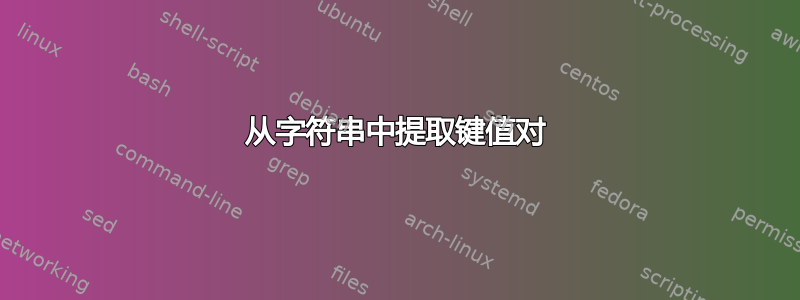
我想从字符串中提取键值对。我需要它来定义新的词汇表样式,并希望通过现有参数传递一些附加信息。
\newglossarystyle{meinglossar}{%
\renewenvironment{theglossary}{\begin{description}}{\end{description}}%
\renewcommand*{\glossaryentryfield}[5]{%
\item[\glstarget{##1}{##2}:]%
\dotfill ##5%
\item
\ifthenelse{\equal{##4}{\relax}}{}{\space (##4)}%
\space ##3 % THIS IS THE LINE THAT MATTERS
}%
}
在最后一行,我得到了##3包含类似字符串的参数parameter_1=xyz,parameter_2=ztu。我想要做的是访问此参数的值来构建一个表:
\begin{tabular}{l l}
First Parameter & \parameter_1 \\ % \parameter_1 should contain "xyz"
...
\end{tabular}
做这个的最好方式是什么?
以下是示例输入:
\documentclass[12pt]{report}
\usepackage[utf8]{inputenc}
\usepackage[T1]{fontenc}
\usepackage[ngerman]{babel}
\usepackage[]{glossaries}
\newglossarystyle{meinglossar}{%
\renewenvironment{theglossary}{\begin{description}}{\end{description}}%
\renewcommand*{\glossaryentryfield}[5]{%
\item[\glstarget{##1}{##2}:]% Eintragsname:
\dotfill ##5% ...Seitenzahl
\item
\gdef\parameters{##3}
% parameters contains now the key value pairs in the form of "name={lorem ipsum...},ref={lorem ipsum}" and i want to extract them one by one to insert them to a table
\begin{tabular}{l l}
Name & <name> \\%nameparameter
Reference & <ref> %refparameter
\end{tabular}
}%
}
%format
\renewcommand*{\glstextformat}{\textit}
% glossary
\newglossaryentry{workstation}{
name=Workstation,
description={
name={Lorem Ipsum},
ref={Chapter 1}
}
}
\newglossaryentry{Test}{
name=Test,
description={
name={Lorem Ipsum},
ref={Chapter 1}
}
}
\makeglossaries
\begin{document}
\section*{Test}
Now i will use \gls{workstation} and the \gls{Test} entries of the glossary.
\printglossary[style=meinglossar]
\end{document}
答案1
您可以轻松使用以下方法keyval完成此任务:
\documentclass{report}
\usepackage{glossaries}
% Edit by A.M.:
% Which package loads xkeyval.sty before here? To find it requires
% putting some search code on top of \documentclass. Certainly xkeyval
% has been loaded before here.
% \ifcsname [email protected]\endcsname\undefined\fi
% \usepackage{keyval}
\makeatletter
\define@key{glossparam}{name}{\def\seb@name{#1}}
\define@key{glossparam}{ref}{\def\seb@ref{#1}}
\newglossarystyle{mainglossary}{%
\renewenvironment{theglossary}{\begin{description}}{\end{description}}%
\renewcommand*{\glossaryentryfield}[5]{%
\item[\glstarget{##1}{##2}:]%
\dotfill ##5%
\item\setkeys{glossparam}{##3}
\begin{tabular}{l l}
Name & \seb@name \\ % name parameter
Reference & \seb@ref % ref parameter
\end{tabular}
}%
}
\makeatother
\let\glstextformat\textit
\newglossaryentry{workstation}{%
name=Workstation,
description={%
name={Lorem Ipsum}, ref={Chapter 1}%
}%
}
\newglossaryentry{Test}{%
name=Test,
description={%
name={Lorem Ipsum}, ref={Chapter 1}%
}%
}
\makeglossaries
\begin{document}
\section*{Test}
Now I will use \gls{workstation} and the \gls{Test} entries of the glossary.
\printglossary[style=mainglossary]
\end{document}


