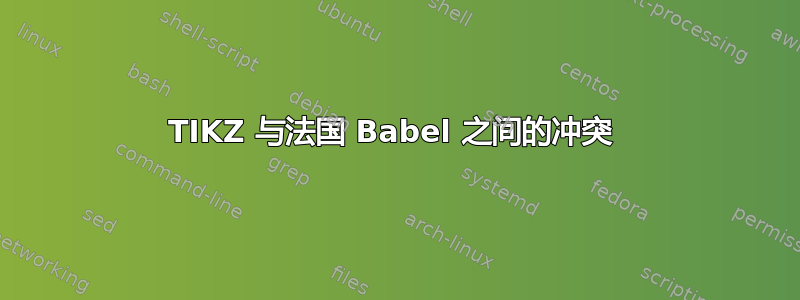
可能重复:
tikz 声明函数和 babel 法语选项
我正在编写一份需要 tikz 和 [french]Babel 的文档。
[french]Babel 和 TIKZ 之间存在冲突:
- 如果其中一个未加载则没有问题
- 德语或意大利语没有问题
- 西班牙语部分问题
该怎么办 ?
%!TEX TS-program = pdflatex
\PassOptionsToPackage{table,x11names,svgnames}{xcolor}
% ..............................................
% Expected behavior for language selection: (see original text, below, from Daniel Flipo):
%
% The last language loaded is the main one, used in the TOC and other lists.
% Hence, if English is the last one loaded, we should expect to read "Contents", "Chapter 1", etc.
% If French is the last one loaded, we should see "Table des matières", "Chapitre 1"
%
% Ref: " Documentation sur le module frenchb de Babel Daniel Flipo Version 2.5j – 27 décembre 2012"
% La dernière langue chargée (le français dans l’exemple ci-dessus) est active au début du document ; c’est la langue principale, celle qui régit la présentation générale (listes, notes de bas de page, retrait des premiers paragraphes) quelle que soit la langue courante.
% ..............................................
% ..........................................................................................
% ......LANGUAGES TESTS: ENGLISH, FRENCH, SPANISH, ITALIAN, GERMAN / BEGINNING..........
%
%................ ENGLISH ............WORKS FINE......WITH OR WITHOUT [english] BABEL..........
%
% \documentclass[10pt,twoside,openright,usletter,english]{book} %
% \usepackage[english]{babel}
%
%................ FRENCH ............CRASHES.........CRASHES ONLY IF [FRENCH]BABEL LOADED.........
%
% .....Weird error as a result of a clash between Tikz and Babel/French..........
% .....No problem with the English or German or italian languages, partial problem with Spanish
% .....==>> if Tikz NOT loaded, then Babel / French: works well.
%
% \documentclass[10pt,twoside,openright,usletter,english,french]{book} % CRASHES ONLY IF [FRENCH]BABEL LOADED: " ! Argument of \tikz@next has an extra } "
%
% \documentclass[10pt,twoside,openright,usletter,french,english]{book} % CRASHES ONLY IF [FRENCH]BABEL LOADED: " ! Argument of \tikz@next has an extra } "
%
\documentclass[10pt,twoside,openright,usletter,french]{book} % CRASHES PARTIALLY (SCROLLED MODE WORKS, but English is first language in Contents / Chapter) when [FRENCH]BABEL NOT LOADED: " ! Package babel Error: You haven't loaded the option english yet." ....... IF [ENGLISH] BABEL or [ENGLISH,FRENCH] BABEL LOADED, crashes: " ! Argument of \tikz@next has an extra }." .........
%
\usepackage[english,french]{babel}
% \usepackage[french]{babel}
%
%................ SPANISH ...............WORKS PARTIALLY..........................
%
% \documentclass[10pt,twoside,openright,usletter,spanish]{book} % CRASHES PARTIALLY (SCROLLED MODE WORKS) when [spanish]Babel not loaded: ! Package babel Error: You haven't loaded the option english yet.
% \usepackage[spanish]{babel} % CRASHES PARTIALLY (SCROLLED MODE WORKS): " Cap\'{\i }tulo 1. ! Missing \endcsname inserted. <to be read again> "
% \usepackage[spanish,english]{babel} % WORKS FINE, BUT English first (Contents, Chapter)
% \usepackage[english,spanish]{babel} % WORKS FINE, BUT English first (Contents, Chapter)
%
%
%................ ITALIAN .............WORKS FINE.........WITH OR WITHOUT [italian] BABEL........
%
% \documentclass[10pt,twoside,openright,usletter,english,italian]{book} % WORKS / italian=first language
% \documentclass[10pt,twoside,openright,usletter,italian,english]{book} % WORKS / italian=first language
% \usepackage[italian]{babel}
%
%................ GERMAN ............WORKS FINE.........WITH OR WITHOUT [italian] BABEL..........
%
% \documentclass[10pt,twoside,openright,usletter,english,german]{book} % WORKS / German=first language
% \documentclass[10pt,twoside,openright,usletter,german,english]{book} % WORKS / English=first language
% \usepackage[german]{babel}
%
% ..........................................................................................
% ......LANGUAGES TESTS: ENGLISH, FRENCH, SPANISH, ITALIAN, GERMAN / END..........
% ..........................................................................................
\usepackage{lipsum}
\usepackage{eso-pic}
\usepackage{tikz}
\usetikzlibrary{positioning}
\usetikzlibrary{shapes}
\usepackage{hyperref}
\hypersetup{colorlinks=true,
breaklinks=true,
linkcolor=magenta,
bookmarks=true,
pageanchor=true}
% Dimensions of tabs
% Bloc dimensions étiquettes verticales à droite
\newlength\HauteurOngletDroite
\setlength\HauteurOngletDroite{\dimexpr\paperheight/8\relax} %
\newlength\LargeurOngletDroite
\setlength\LargeurOngletDroite{\dimexpr\paperwidth/33\relax} %
\newlength\ProfondeurTexteOngletDroite
\setlength\ProfondeurTexteOngletDroite{\dimexpr\LargeurOngletDroite/2-1.5mm\relax}
\newlength\xOngletDroite
\setlength\xOngletDroite{\dimexpr\paperwidth-(\LargeurOngletDroite*1/2)\relax}
\newlength\yOngletZeroDroite
\newlength\yOngletUnDroite
\setlength\yOngletZeroDroite{\dimexpr\paperheight-(\HauteurOngletDroite*1/2)\relax} %
\setlength\yOngletUnDroite{\dimexpr\paperheight-(\HauteurOngletDroite*3/2)\relax}
% style of tabs
\tikzset{OngletDroite/.style={
align=center,text width=\HauteurOngletDroite,text height=\LargeurOngletDroite,text depth=\ProfondeurTexteOngletDroite,inner sep=0pt,thick,rectangle,rounded corners=5pt,rotate=270,font=\sffamily\normalsize
}} %
% Newcommand for "My" side tabs
\newcommand{\MesOnglets}{%
\begin{tikzpicture}[remember picture,overlay]
\coordinate (PositionOngletDroiteZero) at (\xOngletDroite,\yOngletZeroDroite) ;
\coordinate (PositionOngletDroiteUn) at (\xOngletDroite,\yOngletUnDroite) ;
%
\node (OngletDroiteZero) at (PositionOngletDroiteZero) {\hyperlink{HyperTableOfcontents}{\tikz
\node[OngletDroite,draw=purple,fill=gray!20,text=green]{TDM};}};
%
\node (OngletDroiteUn) at (PositionOngletDroiteUn) {\hyperlink{HyperChapitreUn}{\tikz
\node[OngletDroite,draw=blue,shade,top color=red, bottom color=green,shading angle=-30,text=red] {Chapitre 1};}};
\end{tikzpicture}
}%
\AddToShipoutPicture{
\MesOnglets % side tabs shipped out to every page
}%
\begin{document}
\frontmatter
\hypertarget{HyperTableOfcontents}{\tableofcontents}
\mainmatter
\cleardoublepage
\hypertarget{HyperChapitreUn}{\chapter{Chapitre un}}
\section{Section un Chapitre un}
\lipsum
\section{Section deux Chapitre un}
\lipsum
\lipsum
\lipsum
\cleardoublepage
\chapter{Chapitre deux}
\lipsum
\section{Section un Chapitre deux}
\lipsum
\section{Section deux Chapitre deux}
\lipsum
\lipsum
\lipsum
\end{document}
答案1
抱歉,代码太多了,我会记住的。
非常感谢 egreg 提供的链接,以及 Babel / French 文档的作者 Daniel Flipo(电子邮件答复)。
Tikz 和 Babel/French 因对“;”的解释不同而发生冲突
有几种方法可以解决这个问题。
第一(更简单的一个):
代替
\newcommand{\MesOnglets}{% \begin{tikzpicture}[记住图片,覆盖]
和
\newcommand{\MesOnglets}{% \begin{tikzpicture}[记住图片,覆盖]\NoAutoSpacing %
第二个:
代替
\newcommand{\MesOnglets}{% \begin{tikzpicture}[记住图片,覆盖]
和
\newcommand{\MesOnglets}{% \begin{tikzpicture}[记住图片,覆盖]\shorthandoff{;} %
第三个:
Philipp Lehman 的 etoolbox 包提供了一个工具来在 tikz 中本地化“;”的解释。要修复文档中的每个“tikzpicture”,只需添加以下两行,仅适用于法语版本:
\usepackage{etoolbox} \AtBeginEnvironment{tikzpicture}{\shorthandoff{;}}
以下是我最终运行良好的代码:
%!TEX TS-program = pdflatex
\PassOptionsToPackage{table,x11names,svgnames}{xcolor}
% Références:
% http://tex.stackexchange.com/questions/29978/with-tipa-and-babels-ngerman-shorthandoff-in-a-macro
% http://tex.stackexchange.com/questions/34670/babel-shorthand-doesnt-work-in-macros
% http://tex.stackexchange.com/questions/86023/tikz-declare-function-and-babel-french-option
%
% Solution de Daniel Flipo, auteur de la documentation Babel/français
% C'est un problème bien connu de caractères « actifs » (le ; cette-fois). C'est traité dans la doc (section 5).
%
% Le plus simple est de remplacer
% \newcommand{\MesOnglets}{%
% \begin{tikzpicture}[remember picture,overlay]
% par
% \newcommand{\MesOnglets}{%
% \begin{tikzpicture}[remember picture,overlay]\NoAutoSpacing % <=
% ou seulement par
% \newcommand{\MesOnglets}{%
% \begin{tikzpicture}[remember picture,overlay]\shorthandoff{;} % <=
\documentclass[10pt,twoside,openright,usletter,french]{book}
\usepackage{babel} % ordre de chargement tikz / babel ne change rien
\usepackage{lipsum}
\usepackage{eso-pic}
\usepackage{tikz}
\usetikzlibrary{positioning}
\usetikzlibrary{shapes}
\usepackage{hyperref}
\hypersetup{colorlinks=true,
breaklinks=true,
linkcolor=magenta,
bookmarks=true,
pageanchor=true}
%---------
% Bloc dimensions étiquettes verticales à droite
\newlength\HauteurOngletDroite
\setlength\HauteurOngletDroite{\dimexpr\paperheight/8\relax} %
\newlength\LargeurOngletDroite
\setlength\LargeurOngletDroite{\dimexpr\paperwidth/33\relax} %
\newlength\ProfondeurTexteOngletDroite
\setlength\ProfondeurTexteOngletDroite{\dimexpr\LargeurOngletDroite/2-1.5mm\relax}
\newlength\xOngletDroite
\setlength\xOngletDroite{\dimexpr\paperwidth-(\LargeurOngletDroite*1/2)\relax}
\newlength\yOngletZeroDroite
\newlength\yOngletUnDroite
\setlength\yOngletZeroDroite{\dimexpr\paperheight-(\HauteurOngletDroite*1/2)\relax} %
\setlength\yOngletUnDroite{\dimexpr\paperheight-(\HauteurOngletDroite*3/2)\relax}
% style of tabs
\tikzset{OngletDroite/.style={
align=center,text width=\HauteurOngletDroite,text height=\LargeurOngletDroite,text depth=\ProfondeurTexteOngletDroite,inner sep=0pt,thick,rectangle,rounded corners=5pt,rotate=270,font=\sffamily\normalsize
}} %
\newcommand{\MesOnglets}{%
\begin{tikzpicture}[remember picture,overlay]\NoAutoSpacing %
\coordinate (PositionOngletDroiteZero) at (\xOngletDroite,\yOngletZeroDroite) ;
\coordinate (PositionOngletDroiteUn) at (\xOngletDroite,\yOngletUnDroite) ;
%
\node (OngletDroiteZero) at (PositionOngletDroiteZero) {\hyperlink{HyperTableOfcontents}{\tikz
\node[OngletDroite,draw=purple,fill=gray!20,text=green]{TDM};}};
%
\node (OngletDroiteUn) at (PositionOngletDroiteUn) {\hyperlink{HyperChapitreUn}{\tikz
\node[OngletDroite,draw=blue,shade,top color=red, bottom color=green,shading angle=-30,text=red] {Chapitre 1};}};
\end{tikzpicture}
}%
\AddToShipoutPicture{
\MesOnglets % side tabs shipped out to every page
}%
\begin{document}
\frontmatter
\hypertarget{HyperTableOfcontents}{\tableofcontents}
\mainmatter
\cleardoublepage
\hypertarget{HyperChapitreUn}{\chapter{Chapitre un}}
\section{Section un Chapitre un}
\lipsum
\section{Section deux Chapitre un}
\lipsum
\lipsum
\lipsum
\cleardoublepage
\chapter{Chapitre deux}
\lipsum
\section{Section un Chapitre deux}
\lipsum
\section{Section deux Chapitre deux}
\lipsum
\lipsum
\lipsum
\end{document}


