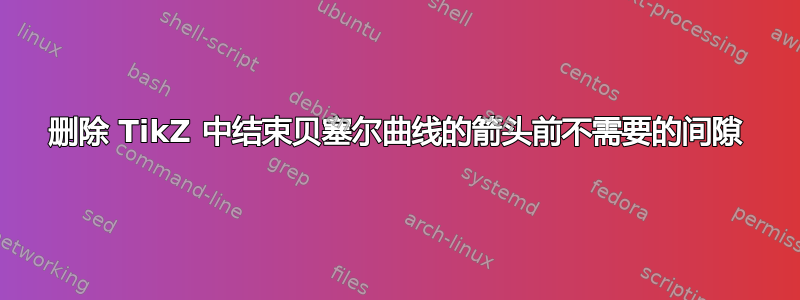
喂食
\documentclass{article}
\pagestyle{empty}
\usepackage{tikz}
\usetikzlibrary{calc,bending}
\begin{document}
\begin{tikzpicture}
\node[circle,draw] (N) at (15em,2ex) {};
\coordinate (C) at (0,0);
\draw[-latex] (C) .. controls (-2.6em,-1.5em) and ($(N.south west)-(1ex,1ex)$) .. (N.south west);
\end{tikzpicture}
\end{document}
产量pdflatex
如您所见,曲线和箭头尖端之间存在不必要的间隙。我该如何消除它?
如果我们将圆形节点改为具有shapes不同轴的椭圆节点(使用),也会出现同样的问题。
答案1
($(N.south west)-(1ex,1ex)$)将的值更改为($(N.south west)-(3ex,1ex)$)
\documentclass{article}
\pagestyle{empty}
\usepackage{tikz}
\usetikzlibrary{calc,bending}
\begin{document}
\begin{tikzpicture}
\node[circle,draw] (N) at (15em,2ex) {};
\coordinate (C) at (0,0);
\draw[-latex] (C) .. controls (-2.6em,-1.5em) and ($(N.south west)-(3ex,1ex)$) .. (N.south west);
\end{tikzpicture}
\end{document}
编辑插图:
足够距离:(2,1)
\documentclass{article}
\pagestyle{empty}
\usepackage{tikz}
\usetikzlibrary{calc,bending}
\begin{document}
\begin{tikzpicture}
\node[circle,draw] (a) at (0,0) {1};
\node[circle,draw] (b) at (1,1) {2};
\node[circle,draw] (c) at (2,1) {3};
\node[circle,draw] (d) at (2,0) {4};
\draw[-latex] (a) .. controls (b) and (c) .. (d.north west);
\end{tikzpicture}
\end{document}
距离不足:(2,0.1)
\documentclass{article}
\pagestyle{empty}
\usepackage{tikz}
\usetikzlibrary{calc,bending}
\begin{document}
\begin{tikzpicture}
\node[circle,draw] (a) at (0,0) {1};
\node[circle,draw] (b) at (1,1) {2};
\node[circle,draw] (c) at (2,0.1) {3};
\node[circle,draw] (d) at (2,0) {4};
\draw[-latex] (a) .. controls (b) and (c) .. (d.north west);
\end{tikzpicture}
\end{document}






