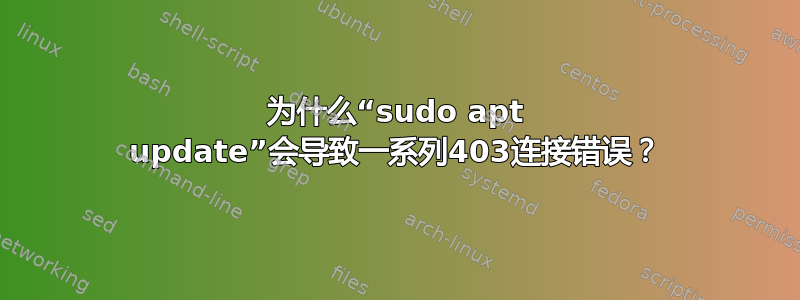
为什么会sudo apt update引起一系列的403连接错误?
我在 Windows 10 Enterprise 计算机上使用 VMware 安装了 Ubuntu 22.04 虚拟机。部分设置需要我运行命令
sudo apt update。
或者
sudo apt-get update --fix-missing
这两个命令都会导致相同的错误消息。它们包括:
403 Forbidden [IP: 91.189.91.39 80]
我猜想要么我需要做点什么来建立网络连接,要么我需要找到一种方法来通过下载和与主机共享文件来完成我需要做的事情。无论哪种方式,我都需要帮助。
由于我无法与虚拟机共享文件或剪贴板内存,所以我不得不截取屏幕截图,但幸运的是,我通过一个相当不错的 OCR 图像到文本转换器运行了它,所以我可以分享这个:
william@william-virtual-machine:~$ sudo apt update
[sudo] password for william:
Err:1 http://us.archive.ubuntu.com/ubuntu jammy InRelease 403 Forbidden (IP: 91.189.91.39 80]
Err:2 http://us.archive.ubuntu.com/ubuntu jammy-updates InRelease 403 Forbidden [IP: 91.189.91.39 80]
Err:3 http://us.archive.ubuntu.coR/ubuntu jammy.backports InRelease 403 Forbidden [IP: 91.189.91.39 80)
Err:4 http://security.ubuntu.com/ubuntu jammy-security InRelease 403 Forbidden [IP: 91.189.91.38 80]
Reading package lists... Done
N: See apt-secure(8) manpage for repository creation and user configuration details.
N: Updating from such a repository can't be done securely, and is therefore disabled by
default.
E: The repository 'http://us.archive.ubuntu.com/ubuntu jammy InRelease' is no longer signed.
E: Failed to fetch http://us.archive.ubuntu.com/ubuntu/dists/jarmy/InRelease 403 Forbidden [IP: 91.189.91.39 80]
N: See apt-secure(8) manpage for repository creation and user configuration details.
N: Updating from such a repository can't be done securely, and is therefore disabled by
default.
E: The repository 'http://us.archive.ubuntu.com/ubuntu jammy-updates InRelease' is no longer signed.
E: Failed to fetch http://us.archive.ubuntu.com/ubuntu/dists/jammy-updates/InRelease 403
Forbidden [IP: 91.189.91.39 80)
E: Failed to fetch http://us.archive.ubuntu.com/ubuntu/dists/jammy-backports/InRelease
403 Forbidden [IP: 91.189.91.39 80]
E: The repository 'http://us.archive.ubuntu.com/ubuntu jammy-backports InRelease' is no
longer signed.
N: Updating from such a repository can't be done securely, and is therefore disabled by default.
N: See apt-secure(8) manpage for repository creation and user configuration details.
E: Failed to fetch http://security.ubuntu.com/ubuntu/dists/jarny-securtty/InRelease 483
Forbidden [IP: 91.189.91.38 80]
E: The repository 'http://security.ubuntu.com/ubuntu jammy-security InRelease' is no
longer signed.
N: Updating from such a repository can't be done securely, and is therefore disabled by default.
N: See apt-secure(8) manpage for repository creation and user configuration details.
william@william-virtual-machine
这是屏幕截图的链接。



